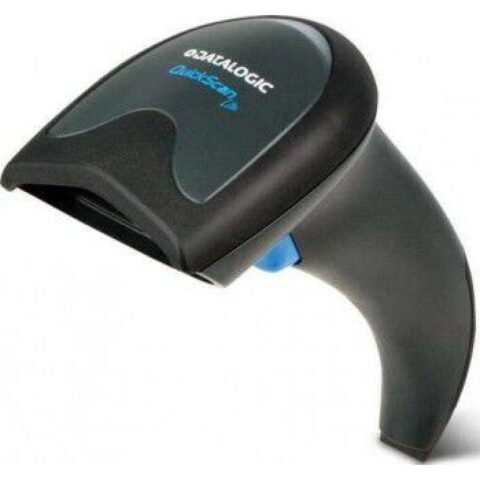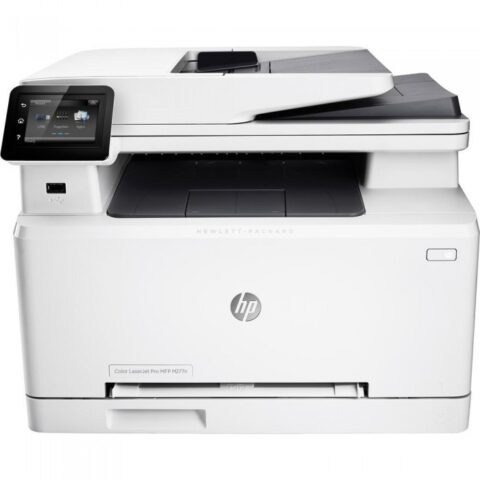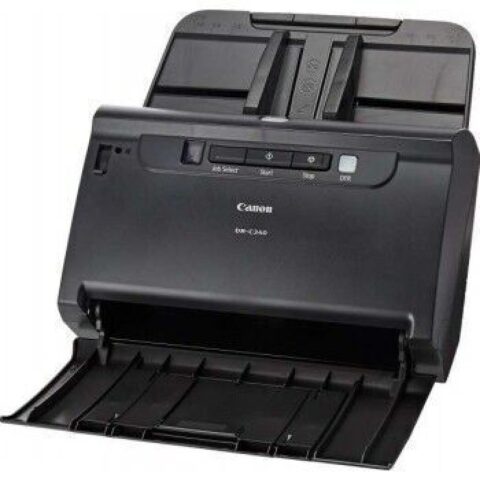No products in the cart.
-
Fujitsu Fi-7260 Color Duplex Document Scanner
- Duplex Scanning Speed: Offers fast duplex scanning speeds of 120 images per minute at 300 dpi in Color, Grayscale, and Monochrome. Acoustic sensors and smart ultrasonic technology ensure data accuracy and reduce rescans.
- USB 3.0 Connectivity: Utilizes USB 3.0 for faster data transfer and future compatibility.
- Card Scanning: Capable of scanning continuous hard and embossed cards up to 1.4mm thick.
- Ultrasonic Multi-Feed Detection: Equipped with an ultrasonic sensor to detect multi-feeds, ensuring that no images are lost during scanning.
- Sticky Note and Label Scanning: Can scan sticky notes, taped receipts, and labels while preventing multi-feeds.
- Long Document Support: Supports long documents up to 5.6 meters (18.3 feet) in PaperStream IP.
- PaperStream IP: Offers advanced image cleanup and optimization features, including background removal and OCR optimization.
- PaperStream Capture: Provides a user-friendly interface for batch scanning, barcode and patch code reading, and document organization.
- PaperStream Capture Pro: Enhanced scanning software with features for high-level data extraction, indexing, and multi-station licensing.
- Centralized Management: Offers tools for system administrators to manage scanners remotely, including agent, console, and server management, status monitoring, driver updates, and consumable management.
- Environmental Considerations: Designed with environmental regulations in mind, adhering to Energy Star’s energy consumption requirements and EU regulations for hazardous substances and volatile organic compounds.
5,580.00د.إ Add to Cart -
FUJITSU (fi-7160) Image Scanner
- Maximum output resolutions may vary depending on the scanned area’s size.
- Some limitations may apply to the size of documents that can be scanned at high resolutions (over 600 dpi), depending on the system environment.
- Actual scanning speeds are influenced by data transmission and software processing times.
- Indicated speeds are for scans using JPEG compression and TIFF CCITT Group 4 compression.
- Maximum capacity depends on paper weight and may vary.
- It can scan document sizes larger than A4 but not exceeding A3 using an optional carrier sheet.
- Scanning documents longer than 34 inches will be limited to using PaperStream IP at 200 dpi or less. At 300 dpi, the limit is 215 inches.
- The scanner supports ISO7810 embossed cards and can scan up to 3 cards simultaneously (does not support multi-embossed card feeding).
- The scanner connects via USB3.0/2.0, requiring the USB port and hub to support the respective versions.
- Excluding the ADF paper chute and stacker, the scanner’s dimensions are not specified in the provided information.
- Some functions equivalent to those offered by PaperStream IP may not be available with the WIA Driver.
- Software for the scanner can be downloaded from the designated website on the Setup DVD-ROM.
- Availability of support may vary depending on the region, and some functions may not be available with the Image Scanner Driver for Linux.
2,675.00د.إ Add to Cart -
FUJITSU Image Scanner ScanSnap iX1600
- High Scanning Speed: The scanner’s enhanced design allows for quicker scanning, offering a high-speed performance of 40 ppm/80 ipm, ensuring efficient handling of scanning tasks.
- Touch Screen Interface: Equipped with a 4.3-inch touch screen, the iX1600 offers an intuitive and user-friendly interface for controlling and managing scanning functions, settings, and tasks.
- Wi-Fi Connectivity: With built-in Wi-Fi connectivity, the scanner is suitable for team sharing and collaboration. Users can easily connect and use the scanner on a shared network.
- Cloud Integration: The scanner is optimized for combined use with cloud services, enabling seamless integration with various cloud platforms for efficient data management and sharing.
- Versatile Document Handling: The iX1600 is designed to handle a variety of document types and sizes, making it suitable for a wide range of scanning needs.
2,345.00د.إ Add to Cart -
Epson WorkForce DS-1660W Business Scanner
- Smallest Footprint: With the smallest footprint in its class, this printer/scanner combo is incredibly versatile, allowing you to place it conveniently in various office environments, whether in the front or back office.
- Wide Document Compatibility: The DS-1630 is capable of scanning a wide variety of documents, including books, bound materials, passports, and delicate items. This adaptability ensures you can handle a diverse range of scanning tasks.
- Intelligent Color and Image Adjustments: The device incorporates intelligent features such as auto crop, skew correction, blank page removal, and background removal. These automatic adjustments enhance the quality and appearance of your scanned documents.
- Fast Scanning Speed: With a scan speed of 25 pages per minute, the DS-1630 is one of the fastest in its class. This high-speed capability allows you to complete scanning tasks quickly and efficiently.
- Connectivity Options: Enjoy the convenience of both wireless and USB 3.0 connectivity. This flexibility empowers you to choose the connection method that suits your workflow while ensuring fast and reliable data transfer.
2,020.00د.إ Add to Cart -
FUJITSU (fi-7030) Image Scanner
- Selectable Maximum Density: The maximum density for scanning can be adjusted based on the length of the scanned document.
- High-Resolution Scanning: The scanner supports high-resolution scanning, with certain limitations on the size of the document based on the system environment.
- Scanning Speed: The actual scanning speeds are affected by data transmission and software processing times. Speeds can vary based on compression methods used.
- Compression Support: The scanner supports both JPEG compression and TIFF G4 compression for efficient storage of scanned images.
- Maximum Capacity: The scanner’s maximum capacity depends on the paper weight and may vary. It’s designed to handle various types of documents.
- Long Page Scanning: The scanner is capable of scanning documents that exceed Legal sheet size in length. It supports documents up to 5,588 mm (220 in.) in length at a resolution of 200 dpi or less.
- ADF Paper Chute and Stacker: The ADF (Automatic Document Feeder) paper chute and stacker are included for efficient handling of multiple pages during scanning.
- Software Support: The scanner offers functions that are equivalent to those offered by PaperStream IP, although availability may vary depending on the driver being used.
- Software Download: Software for the scanner can be downloaded from the designated website mentioned in the Setup DVD-ROM.
- Support and Region: The availability of support may vary based on the region. Some functions may not be available when using the Image Scanner Driver for Linux.
1,910.00د.إ Add to Cart -
FUJITSU Image Scanner ScanSnap iX1400
Key Features:
- One-Button Scanning: Experience effortless scanning at the push of a single button, ensuring a straightforward and intuitive operation.
- USB Connectivity: Equipped with USB connectivity, the ScanSnap iX1400 removes concerns about Wi-Fi availability, providing reliable scanning even in environments with limited Wi-Fi access.
- Impressive Speed: Enjoy speedy scanning with a rate of up to 40 pages per minute (ppm) or 80 images per minute (ipm) for A4-size documents in color at 300dpi.
- Automatic Document Feeder (ADF): The 50-sheet ADF allows for efficient batch scanning, enhancing productivity.
- Stability Enhancements: Benefit from an Ultrasonic Sensor and high-quality Brake Roller, ensuring consistent and stable document feed for reliable results.
- Receipt Guide: Ensure stable scanning even for irregular paper sizes with the Receipt Guide, providing consistent performance.
- Streak Reduction: Achieve clean and high-quality images with Streak Reduction technology.
- Optimal Software: Make the most of your scanning experience with ScanSnap Home, enhancing your interaction with scanned documents.
- Conventional Software: The ScanSnap Manager software is also available for those familiar with its features.
1,760.00د.إ Add to Cart -
Datalogic VS-3200 barcode scanner
- Speed and Wide Field-of-View: The Magellan 3200VSi is the first barcode scanner to replicate the speed and wide field-of-view of high-performance omnidirectional laser scanners.
- Imaging Technology: This barcode scanner utilizes imaging technology, which allows it to excel at capturing barcodes that are typically challenging to read. This includes truncated (short), out-of-spec, poorly printed, and GS1 DataBar codes.
- Support for 1D and 2D Barcodes: The scanner is capable of decoding both 1D (linear) and 2D barcodes, making it versatile for various barcode types and applications.
- Sweep and Presentation Scanning: The Magellan 3200VSi supports both sweep and presentation scanning techniques, ensuring maximum productivity and ergonomic ease for users.
- High Productivity: With its advanced imaging capabilities and scanning techniques, this scanner is designed to enhance productivity in high-volume retail and POS settings.
- Compatibility: The Datalogic Magellan 3200VSi is also known as the Data Logic Magellan 3200VSi.
-
HP Color LaserJet Pro MFP M277n Printer
Printing Specifications:
- Print Speed (Black): Up to 18 ppm
- Print Speed (Color): Up to 18 ppm
- First Page Out (Ready):
- Black: As fast as 11.5 sec
- Color: As fast as 13 sec
- Duty Cycle (Monthly, A4): Up to 30,000 pages
- Recommended Monthly Page Volume: 250 to 2500 pages
- Print Technology: Laser
- Print Quality (Black and Color): Up to 600 dpi
- Print Resolution Technologies: HP ImageREt 3600
- Print Languages: HP PCL 6, HP PCL 5c, HP postscript level 3 emulation, PCLm, PDF, URF
- Display: 7.6 cm (3) touchscreen, LCD (colour graphics)
- Processor Speed: 800 MHz
- Automatic Paper Sensor: No
-
Canon image RUNNER 2204N
Canon image RUNNER | 2204N
- Network-ready A3 black and white copying, scanning, and printing
- Speed of up to 22ppm
- Ideal for cost-conscious small working groups
- Availability limited to selected regions
Description:
- Fast black and white A3 printing, A4 print speed up to 22 ppm
- Customizable touch screen with a wide choice of languages
- Scan to email, searchable PDF (OCR) support via MF Toolbox
- Support for mobile printing and scanning
- Network-ready with Wi-Fi as standard
- Basic user authentication for security
- Easy setup and out-of-the-box use
- Easy servicing with eMaintenance and GDLS
- Low energy consumption
-
Canon scanner DR C240
- Product Name: imageFORMULA Document Scanner DR-C240
- Color: Black and White
- Scan Speed: 45 ppm
- Weight: 2.80 Kg
- Product Dimensions: 29.10 cm x 25.30 cm x 23.10 cm
-
Canon scanner DR M140
Versatile in Paper Handling:
- Advanced paper handling features for exceptional performance
- U-turn path for convenient document feed and eject
- Straight path for scanning cards and thick documents
- Quick and easy switching between document paths
- Instant one-touch buttons for effortless operation
Fast and Reliable:
- Scan at 40ppm / 80ipm with an improved CMOS contact image sensor unit
- Rapid scanning of color documents as quickly as in B&W
- Double-sided document scanning in one pass
- Double Feed Detection and Rapid Recovery for smooth and error-free scanning
Superb Image Technologies:
- Versatile scanning options with easy correction features
- Advanced text enhancement, auto page size detection, background smoothing, character emphasis, and more
- Effortless conversion of PDF documents into editable files like Microsoft Word
-
Pegasus (PS3161-DUCBA) Wired 2D Barcode Scanner With Stand
Brand
PegasusModelPS3161-DUCBAWeight0.20 KgDimensions7.10 cm x 10.20 cm x 17.70 cmColorBlackDimensions12.2 x 9.1 x 19.7 CentimetersTechnical SpecificationsScan Type ImageCMOSScan MethodManually/Successive/Automatical Scanning(Optional)Precision≥5milDepth of scan Field60-220mmError RateLess than 1/5 MillionIndicatorLED,BuzzerInterfaceUSB-HID ,RS232 -
Canon image scanner DR C225
- Type: Office Document Scanner
- Document Feeding: Automatic or Manual
- Document Size (U-Turn Path)
- Width: 2.0” – 8.5”
- Length: 2.12” – 14.0”
- Document Size (Straight Path)
- Width: 2.0” – 8.5”
- Length: 2 .12 ” – 14.0”
- Long Document Mode Up to 118.1″
- Folio Mode Up to 11” x 17″
- Document Weight:
- U-Turn Path: 14 – 34 lb. Bond
- Straight Path: 11 – 58 lb. Bond
- Feeder Capacity: Up to 30 Sheets
- Grayscale: 8-bit
- Color: 24-bit
- Scanning Element: One-Line Contact Image Sensor (CMOS)
- Light Source: RGB LED
- Scanning Modes: Color, Grayscale, Black and White
- Color Dropout: RGB
- Optical Resolution: Up to 600 dpi
- Output Resolution: 100/150/200/240/300/400/600 dpi
- Max. Scanning Speeds*
- Simplex Duplex
- BW/Grayscale /Color Up to 25 ppm Up to 50 ipm
- Interface:
- DR-C225 II USB 2.0
- DR-C225W II USB 2.0 or Wi-Fi®
- Dimensions (H x W x D): 8.7’’ x 11.8’’ x 6.1’’ (with trays closed)
- Weight:
- DR-C225 II 5.95 lb.
- DR-C225W II 6.17 lb.
- As an ENERGY STAR Partner, Canon U.S.A., Inc. has certified this model as meeting the
-
Datalogic Magellan 2200VS Scanner
The Datalogic Magellan 2200VS uses Magellan 8500 Series scanning technology to create one of the quickest and easiest-to-use vertical scanners in the industry.
-
HP ScanJet Pro 2500 f1 Document Image Flatbed Color Scanner
- Flatbed, ADF
- Up to 600 dpi (color and mono, ADF); Up to 1200 dpi (color and mono, flatbed)
- Up to 20 ppm/40 ipm (b&w, gray and color, 300 dpi)
- Hi-Speed USB 2.0
- Recommended daily duty cycle: 1500 pages (ADF)
-
HP ScanJet Enterprise Flow 7000 s3 Sheet feed Scanner
- Fast, Smooth Scanning: The scanner offers fast and efficient scanning, even for unattended tasks.
- One-Pass Duplex Scanning: Capture entire documents with one-pass duplex scanning at a speed of up to 150 images per minute (ipm) for both black-and-white and color documents.
- Compact Design: The scanner has a small and slim design, making it ideal for desktop use.
- HP EveryPage Technology: Capture a wide range of documents, including stacks of mixed media sizes and types, with HP EveryPage technology.
- Automatic Document Feeder: Load up to 80 pages into the automatic document feeder for quick and unattended scanning.
- Peak Workflow Performance: The scanner offers smarter scanning capabilities to enhance workflow efficiency.
- HP Web Jetadmin Support: Gain insight into scanning processes with HP Web Jetadmin remote discovery and monitoring. Identify new devices easily.
- Carrier Sheet Not Required: Simplify scanning of A3-size documents without the need for a carrier sheet.
- TWAIN and ISIS Support: Scan images directly into applications using included and full-featured TWAIN and ISIS drivers.
- Built-in OCR: Easily transfer scans into editable text, encrypted PDF files, and other file types using the built-in Optical Character Recognition
-
FUJITSU (fi-7700) Image Scanner
- Selectable Maximum Density: The scanner offers selectable maximum density options, which may vary depending on the length of the scanned document.
- Document Size Limitations: There might be limitations on the size of documents that can be scanned, particularly at high resolutions (over 600 dpi).
- Scanning Speeds: The actual scanning speeds are influenced by factors such as data transmission and software processing times. Indicated speeds are provided using different compression methods like JPEG and TIFF G4.
- Maximum Capacity: The maximum scanning capacity of the scanner depends on the paper weight and may vary accordingly.
- Scanning Resolution: The scanner provides different scanning resolutions, including 200 dpi, 300 dpi, 400 dpi, and 600 dpi. The maximum scanning length varies with each resolution.
- Card Scanning: The scanner is capable of scanning up to 3 cards simultaneously. However, only one embossed card can be scanned at a time.
- ADF Paper Handling: The paper chute and stacker are not included in the scanning capacity. This suggests that the paper handling elements might need to be considered separately.
- Software Support: The scanner comes with software support such as PaperStream IP, which offers advanced image processing functions. However, some functionalities equivalent to those offered by PaperStream IP might not be available with the WIA Driver.
- Software Download: Software for the scanner can be downloaded from the designated website provided on the Setup DVD-ROM.
- Compatibility Note: The scanner is not compatible with Windows® 10 ARM-based PCs.
-
FUJITSU fi-7240 Image Scanner
- Scanning Speed: The scanner is capable of scanning A4 portrait documents at a speed of 40 pages per minute (ppm) or 80 images per minute (ipm) at resolutions of 200 or 300 dpi. This speed allows for efficient document processing.
- Document Capacity: The fi-7240 can load up to 80 sheets of documents at a time. This capacity reduces the need for frequent reloading during scanning tasks, improving overall workflow efficiency.
- Daily Scanning Volume: The scanner is designed to handle as many as 6,000 sheets of documents per day. This makes it suitable for businesses with high-volume scanning needs.
- Image Processing: The scanner features enhanced image processing functionalities, which likely include features like automatic image correction, color adjustment, and text enhancement. These features contribute to the production of high-quality and accurate scanned documents.
- Efficiency: The fi-7240 is designed to provide utmost efficiency in scanning tasks. Its fast scanning speed, large document capacity, and ability to handle a significant daily scanning volume make it suitable for demanding business environments.
-
Pegasus (PS3316-AAAA) 2D Omni-directional Barcode Scanner – Black
- High-Performance Processor: The scanner is equipped with a high-performance processor, allowing for quick and efficient barcode scanning.
- All-Round Scanning Mode: The new all-round scanning mode enhances cashier efficiency and customer satisfaction. This mode likely enables the scanner to capture barcodes from different angles, reducing the need for precise positioning.
- Scanning Speed and Flexibility: The scanner boasts excellent scanning speed, ensuring efficient and swift barcode scanning. Its flexibility allows it to adapt to different scanning scenarios.
- Small Footprint: The scanner has a small footprint, making it suitable for various spaces and environments.
- Rich Colors: The scanner comes in rich colors, which could contribute to its aesthetics and integration into different environments.
- Optional Stand: An optional stand is available for adjustment. This can be useful for hands-free scanning scenarios, reducing the strain on cashiers and improving overall efficiency.
- Versatile Sales Environments: The scanner is designed to accommodate various sales environments, such as retail stores, pharmacies, libraries, and office automation settings.
- Improved Efficiency: The combination of high-performance features and all-round scanning mode aims to improve efficiency for both new and experienced users. This, in turn, can reduce cashier waiting times and enhance customer service.