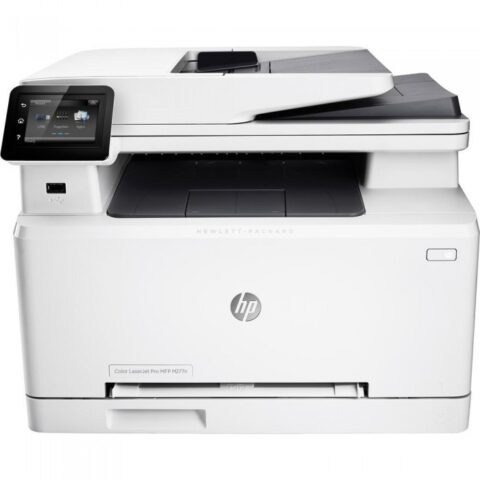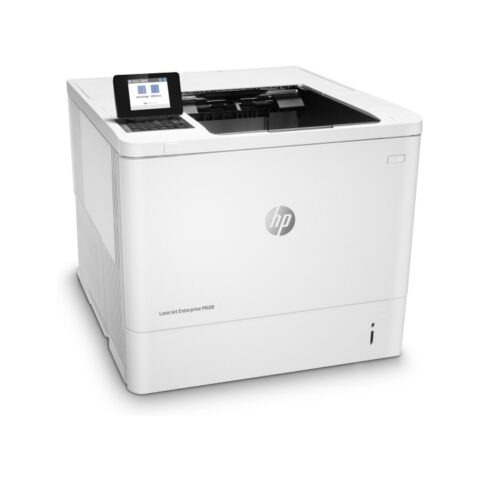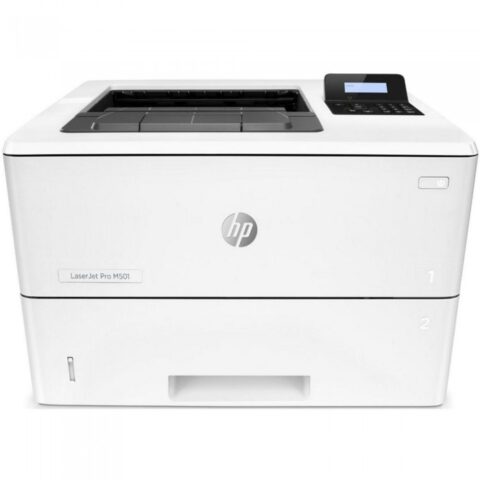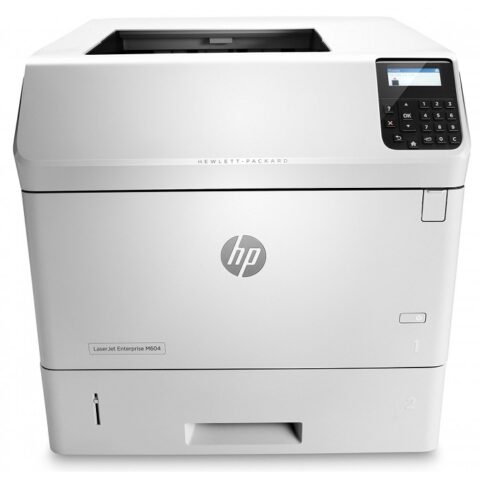No products in the cart.
-
HP LaserJet Enterprise MFP M630dn Printer
Printing Specifications:
- Functions: Print, copy, scan, digital send, print from Easy Access USB, scan to Easy Access USB
- Multitasking supported: Yes
- Print speed (black): Up to 57 ppm (pages per minute)
- First page out (ready) in black: As fast as 8.5 seconds
- Duty cycle (monthly, A4): Up to 250,000 pages
- Recommended monthly page volume: 5,000 to 28,000 pages
- Print technology: Laser
- Print quality (black, best): Up to 1200 x 1200 dpi
- Print Resolution Technologies: HP ProRes 1200, HP FastRes 1200, HP Ret, 600 dpi, 300 dpi
- Print languages: HP PCL 6, HP PCL 5, HP postscript level 3 emulation, native PDF printing (v 1.7), Apple AirPrint™
- Display: 20.3 cm SVGA 800 x 600 resolution capacitive-touch display with gesture support
- Processor speed: 800 MHz
- Automatic paper sensor: No
- Replacement cartridges: HP 81A Black Original LaserJet Toner Cartridge (10,500 yield) CF281A, HP 81X High Yield Black Original LaserJet Toner Cartridge (25,000 yield) CF281X
Connectivity:
- HP ePrint capability: Yes
- Mobile printing capability: HP ePrint, Apple AirPrint™, Wireless Direct Printing, Mobile Apps
- Wireless capability: Optional with the purchase of HP Jetdirect 2700w USB Wireless Print Server J8026A or HP Jetdirect ew2500 802.11b/g Wireless Print Server J8021A. Wireless direct and NFC enabled with the purchase of HP Jetdirect 2800w NFC/Wireless Direct Accessory J8029A.
- Connectivity, standard: Hi-Speed USB 2.0 port, Built-in Gigabit Ethernet 10/100/1000Base-TX network port
- Network ready: Standard (built-in Gigabit Ethernet)
- Connectivity, optional: HP Jetdirect 2700w USB Wireless Print Server J8026A, HP Jetdirect 2800w NFC/Wireless Direct Accessory J8029A, HP Jetdirect ew2500 802.11b/g Wireless Print Server J8021A
- Minimum system requirements: Various Windows and Mac operating systems supported, 200 MB available hard disk space, CD-ROM/DVD drive or Internet connection, dedicated USB or network connection
- Compatible operating systems: Windows (multiple versions), Mac OS X, Mobile Operating Systems (iOS, Android, Windows 8 RT, Windows 10 Mobile), Other Operating Systems (Debian, Fedora, HPUX, Solaris, Linux, Red Hat Enterprise Linux, SUSE Linux, Ubuntu)
-
HP LaserJet Enterprise M806dn Printer
HP LaserJet Enterprise M806dn Printer Specifications:
- Print Speed (Black): Up to 56 ppm (pages per minute) in normal mode. The actual speed may vary based on factors such as system configuration, software application, driver, and document complexity.
- First Page Out (Ready): The first black page can be printed as fast as 8.5 seconds. The exact speed may vary depending on system configuration, software application, driver, and document complexity.
- Print Quality (Black): Up to 1200 x 1200 dpi (dots per inch).
- Print Resolution Technologies: HP FastRes 1200 (1200 dpi quality), 600 x 600 dpi with HP Resolution Enhancement technology.
- Duty Cycle (Monthly, A4): Up to 300,000 pages, indicating the maximum number of pages the printer is designed to handle in a month.
- Recommended Monthly Page Volume: 10,000 to 50,000 pages. HP recommends staying within this range for optimal device performance.
- Print Technology: Laser.
- Processor Speed: 800 MHz.
- Print Languages: HP PCL 6, HP PCL 5, HP postscript level 3 emulation, native PDF printing (v 1.4).
- Display: 10.9 cm (4.3″) touchscreen LCD with color graphics.
Connectivity:
- HP ePrint Capability: Yes, the printer supports HP ePrint.
- Mobile Printing Capability: Supports HP ePrint, Apple AirPrint™, Mopria™-certified, and Mobile Apps.
- Wireless Capability: Wireless functionality is optional and can be enabled with the purchase of a hardware accessory.
- Connectivity, Standard: Includes 2 Hi-Speed USB 2.0 Host ports, 1 Hi-Speed USB 2.0 Device port, 1 Gigabit Ethernet 10/100/1000T network port, 1 Foreign Interface port, 1 Hardware Integration Pocket, and 2 Internal USB Host ports.
- Connectivity, Optional: Optional accessories include HP Jetdirect 2800w NFC & Wireless Direct Accessory, HP Jetdirect 2700w USB Wireless Print Server, and HP Jetdirect ew2500 802.11g Wireless Print Server.
- Network Ready: The printer comes with standard built-in Ethernet connectivity.
- Minimum System Requirements: Specifies the minimum system requirements for using the printer on Windows and Mac OS platforms.
- Compatible Operating Systems: Lists the compatible operating systems, including various versions of Windows and Mac OS, as well as other platforms like Linux and UNIX.
-
HP Smart Tank 515 Wireless Printer
- Standing screen display size: 4.3 Inches
- Processor Count: 1
- Graphics Card Interface: Integrated
- Wireless Type: 802.11ac
- Number of USB 2.0 Ports: 1
- Wattage: 550 watts
- Hardware Platform: Laptop, PC
- Operating System: Windows 10
- Are Batteries Included: No
- Number Of Lithium Ion Cells: 3
- Item Weight: 22.6 kg
- Product Dimensions: 19.69 x 16.54 x 16.54 cm; 22.6 Kilograms
-
HP LaserJet Pro MFP M426fdn Printer
Features:
- Speed and Data Protection: This MFP allows you to scan digital files directly to email, USB, network folders, and the cloud with preloaded business apps.
- Fast Two-Sided Printing: It offers two-sided printing that is the fastest in its class of devices, making it efficient for handling multipage documents.
- Quick Printing: The MFP wakes up and prints faster than the competition, allowing you to grab your pages and go without waiting around.
- Security Features: You can control access to print jobs and keep printing safe with security features like LDAP authentication, HP JetAdvantage Private Print, or optional Job Storage with PIN printing.
- Easy Management: You can easily manage print jobs directly at the MFP by tapping and swiping the 7.6 cm touchscreen.
- Document Printing: It allows you to easily print Microsoft Word and PowerPoint documents directly from your USB drive.
- Device Management: You can manage devices and settings using HP Web Jetadmin with a suite of essential management features.
- Energy Efficiency: This printer is designed to use less energy than competitors, and it’s enhanced by Original HP Toner cartridges with JetIntelligence.
- High-Yield Toner Cartridges: You can get more prints for your money with Original HP High Yield Black Toner cartridges with JetIntelligence.
- Professional Quality: It provides consistent professional quality at high speeds with precision black toner.
- Anti-Fraud Technology: Innovative anti-fraud technology ensures you’re getting authentic HP quality.
- Mobile Printing: You can easily print from a variety of smartphones and tablets without the need for complex setups or apps.
- Ethernet Networking: The MFP comes with built-in Ethernet networking for easy setup, printing, and sharing.
-
HP Color LaserJet Pro MFP M277n Printer
Printing Specifications:
- Print Speed (Black): Up to 18 ppm
- Print Speed (Color): Up to 18 ppm
- First Page Out (Ready):
- Black: As fast as 11.5 sec
- Color: As fast as 13 sec
- Duty Cycle (Monthly, A4): Up to 30,000 pages
- Recommended Monthly Page Volume: 250 to 2500 pages
- Print Technology: Laser
- Print Quality (Black and Color): Up to 600 dpi
- Print Resolution Technologies: HP ImageREt 3600
- Print Languages: HP PCL 6, HP PCL 5c, HP postscript level 3 emulation, PCLm, PDF, URF
- Display: 7.6 cm (3) touchscreen, LCD (colour graphics)
- Processor Speed: 800 MHz
- Automatic Paper Sensor: No
-
HP LaserJet Pro MFP M130a Printer
Designed for Efficiency:
- The printer is compact and designed to fit into small workspaces.
- It provides the functionality to print, scan, and copy documents.
- Fast printing speed of up to 22 pages per minute helps you get your work done quickly.
- The first page is ready to print in as fast as 7.3 seconds, reducing wait times.
- HP Auto-On/Auto-Off Technology helps save energy by automatically turning the printer on and off as needed.
2. Simple Connectivity:
- You can easily connect this HP laser printer to your PC using the included Hi-Speed USB 2.0 port, ensuring a reliable and straightforward setup.
3. HP Quality Printing:
- The printer delivers sharp text, bold blacks, and crisp graphics thanks to precision black toner.
- Original HP toner cartridges are recommended to ensure the highest print quality.
- Print gauge technology helps track toner levels, maximizing the number of prints you can get from each cartridge.
- Cartridge replacement is made convenient with auto seal removal and easy-open packaging.
-
HP LaserJet Enterprise M605n Printer
Specifications:
- Print Speed (Black): Up to 55 ppm (pages per minute) in normal mode. Actual speed may vary based on system configuration, software, and document complexity.
- First Page Out (Ready): As fast as 7 seconds in black and white.
- Print Quality (Black, Best): Up to 1200 x 1200 dpi (dots per inch).
- Print Resolution Technologies: HP ImageREt 3600 (600 x 600 dpi), HP ProRes 1200 (1200 x 1200 dpi).
- Duty Cycle (Monthly, A4): Up to 225,000 pages. Duty cycle is the maximum number of pages the printer can handle per month.
- Recommended Monthly Page Volume: 5000 to 16,000 pages. HP recommends staying within this range for optimal performance.
- Print Technology: Laser.
- Processor Speed: 1.2 GHz.
- Print Languages: HP PCL 6, HP PCL 5e, HP Postscript Level 3 emulation, native PDF printing (v 1.7).
- Display: 4-line LCD (color text and graphics).
Connectivity:
- HP ePrint Capability: Yes, you can print from mobile devices using HP ePrint.
- Mobile Printing Capability: Supports HP ePrint, Apple AirPrint, and is Mopria-certified for mobile printing.
- Wireless Capability: Wireless functionality is optional and can be enabled with the purchase of a hardware accessory.
- Connectivity, Standard: Includes Hi-Speed USB 2.0 ports (Host and Device), built-in Gigabit Ethernet 10/100/1000T network port, and a Hardware Integration Pocket (HIP).
- Network Ready: Yes, it comes with standard built-in Gigabit Ethernet.
Minimum System Requirements:
- For Windows: Windows XP (SP3) all 32-bit editions, Windows Vista all 32-bit editions, Windows 7 all 32-bit and 64-bit editions, Windows 8/8.1 all 32-bit and 64-bit editions (excluding RT OS for Tablets), Windows 10 all 32-bit and 64-bit editions (excluding RT OS for Tablets).
- For Mac: Mac OS X 10.7 Lion, OS X 10.8 Mountain Lion, OS X 10.9 Mavericks, OS X 10.10 Yosemite.
- Mobile OS: Supports iOS, Android, and Windows 8/8.1/10 RT.
- Linux OS: Compatible with various Linux distributions (SUSE Linux, Fedora, Linux Mint, Ubuntu, Debian).
- Other OS: UNIX.
-
HP LaserJet P2035 Printer
- Print Speed (Black): Up to 30 ppm (pages per minute)
- First Page Out (Ready): Black: As fast as 8.0 seconds
- Print Quality (Black): Up to 600 x 600 dpi (1200 dpi effective output with HP FastRes 1200)
- Duty Cycle (Monthly, A4): Up to 25,000 pages (The duty cycle is the maximum number of pages per month the printer is designed to handle.)
- Recommended Monthly Page Volume: 500 to 2,500 pages (HP recommends keeping the number of printed pages per month within this range for optimal performance.)
- Print Technology: Laser
- Processor Speed: 266 MHz
- Print Languages: Host-Based, UPD (HP PCL5e)
- Connectivity: Hi-Speed USB 2.0, IEEE 1284-compliant parallel
- Network Ready: Optional (Additional networking options available)
- Minimum System Requirements: Vary by operating system (e.g., Windows 10, Windows 8, Windows 7, Windows Vista, Windows Server 2003, Mac OS X)
- Compatible Operating Systems: Windows (Various versions), Mac OS X (Multiple versions), Linux, UNIX
- Memory: 128 MB RAM minimum (256 MB recommended)
- Paper Handling Input (Standard): 250-sheet input tray, 50-sheet multipurpose tray
- Paper Handling Output (Standard): 150-sheet output bin
- Duplex Printing: Manual (driver support provided)
- Media Sizes Supported: Various, including A4, A5, A6, B5, envelopes, and more
- Media Types: Paper (bond, light, heavy, plain, recycled, rough), envelopes, labels, cardstock, transparencies, heavy media
- Supported Media Weight: Tray 1: 60 to 163 g/m²; Tray 2: 60 to 120 g/m²
-
HP LaserJet Pro MFP M130fn Printer
- All-in-One Functionality: The LaserJet Pro MFP M130fn is your all-in-one solution for printing, scanning, copying, and faxing. Streamline your workflow and save space with this versatile device.
- Fast and Reliable Printing: Experience quick and reliable printing with this LaserJet Pro model. Get your documents in a flash with impressive printing speeds, ensuring your tasks are completed efficiently.
- Sharp and Crisp Prints: Enjoy professional-quality prints with sharp text and clear graphics. The LaserJet Pro MFP M130fn delivers impressive results, whether you’re producing business reports, presentations, or marketing materials.
- Space-Saving Design: Designed with space efficiency in mind, this compact printer fits seamlessly into your office setup. Maximize your workspace without compromising on functionality.
- Effortless Scanning and Copying: Simplify document handling with the built-in scanner and copier. Easily digitize your paper documents or create duplicates with user-friendly scanning and copying features.
- Reliable Faxing: Benefit from reliable faxing capabilities to meet your communication needs. Send and receive faxes with ease, ensuring that your business communications are efficient and professional.
- Connectivity Options: Stay connected with flexible connectivity options. The LaserJet Pro MFP M130fn supports USB and Ethernet connections, providing reliable and secure communication with your devices and network.
- User-Friendly Interface: Navigate through tasks effortlessly with the user-friendly interface. The intuitive controls make it easy to access the printer’s features and customize settings to suit your preferences.
- Energy Efficiency: Save energy with the HP LaserJet Pro MFP M130fn, featuring energy-saving technologies that contribute to a more sustainable and cost-effective printing solution
-
HP LaserJet Pro M201dw Printer
HP LaserJet Pro M201dw Features:
- Enhanced Security: Manage settings and protect data with built-in features.
- Ethernet Connectivity: Easily share the printer using Ethernet.
- Simple Control: Speed through tasks with a user-friendly control panel.
- Fast Printing: Print up to 26 pages per minute for increased productivity.
- Large Capacity: Comes with a full-capacity, 1500-page toner cartridge.
- Ample Paper Handling: Includes a 250-sheet input tray and a 10-sheet priority feed slot.
- Mobile Printing: Wirelessly send print jobs without a network.
- Mopria-Certified: Print from mobile devices easily.
- Apple AirPrint: Quickly print from Apple devices without setup or apps.
-
HP M15w LaserJet Pro Printer
- Size & Budget: World’s smallest laser printer in its class, perfect for small spaces and budgets.
- Professional Quality: Produces professional-quality results and supports mobile printing and scanning from smartphones.
- Energy Efficiency: Designed for business users to save energy with HP Auto-On/Auto-Off Technology.
- Cartridge Compatibility: Works with cartridges containing a new or reused HP chip and uses dynamic security measures to block non-HP chips.
- Fast Printing: Speeds up to 19ppm, maximizing uptime.
- Exceptional Quality: Small laser printer with exceptional print quality and pre-installed Original HP Toner cartridges.
- Mobile Printing: Easily print and scan from smartphones and tablets using the HP Smart app.
- Wireless Connectivity: Supports wireless networking for easy sharing and direct smartphone-to-printer connection.
-
HP LaserJet Enterprise M608dn Printer
- Fast Printing: This printer offers rapid printing speeds of up to 61 pages per minute for black and white documents, making it suitable for high-volume printing environments.
- High Print Quality: It provides sharp and crisp prints with a maximum resolution of up to 1200 x 1200 dpi, ensuring professional-quality documents.
- Large Monthly Duty Cycle: With a duty cycle of up to 275,000 pages per month, this printer is built to handle heavy workloads in busy offices.
- Recommended Monthly Page Volume: HP recommends a monthly page volume of 5,000 to 25,000 pages, which is ideal for businesses with varying printing needs.
- Touchscreen Control Panel: The printer features a 2.7-inch QVGA LCD touchscreen control panel that is intuitive to use and allows for easy configuration and operation.
- Multiple Connectivity Options: It offers various connectivity options, including USB, Ethernet, and optional wireless connectivity, making it versatile and compatible with a range of devices.
- Mobile Printing: You can easily print from your mobile devices using HP ePrint, Apple AirPrint, or Mopria-certified mobile printing, adding to its convenience and accessibility.
- Security Features: The HP LaserJet Enterprise M608dn comes with advanced security features to help protect sensitive data and documents, including built-in encryption, network security, and secure boot.
- Energy Efficiency: It is designed to be energy-efficient, helping you reduce energy consumption and lower operational costs.
- Paper Handling: The printer includes a 100-sheet multipurpose feeder and a 550-sheet input tray for versatile paper handling. It also supports various media types and sizes.
- Optional Accessories: You can enhance the printer’s capabilities with optional accessories, such as additional paper trays and wireless connectivity modules.
- Compatibility: It is compatible with a wide range of operating systems, including Windows, macOS, and various Linux distributions.
- Cartridge Options: The printer supports different toner cartridge options, including high-yield and extra-high-yield cartridges, allowing you to choose the best option for your printing needs.
-
HP LaserJet Pro M501n Printer
Big results, small footprint:
- Print your first page in as few as 7.3 seconds from energy-efficient sleep mode.
- This printer leads its class in low energy use, thanks to its innovative design and toner technology.
- Get consistently high-quality documents across a variety of media at up to 65 pages per minute on A5 paper.
- This compact, quiet printer is designed to fit in tight spaces and offers a 1,200-sheet maximum capacity.
-
HP LaserJet Enterprise M606dn Printer
Printer Specifications:
- Print Speed (Black): Up to 62 ppm (pages per minute)
- First Page Out (Ready): As fast as 7 seconds
- Print Quality (Black): Up to 1200 x 1200 dpi
- Print Resolution Technologies: HP ImageREt 3600 (600 x 600 dpi), HP ProRes 1200 (1200 x 1200 dpi)
- Duty Cycle (Monthly, A4): Up to 275,000 pages
- Recommended Monthly Page Volume: 5,000 to 20,000 pages
- Print Technology: Laser
- Processor Speed: 1.2 GHz
- Print Languages: HP PCL 6, HP PCL 5e, HP Postscript Level 3 emulation, native PDF printing (v 1.7)
- Display: 4-line LCD (color text and graphics)
-
HP LaserJet Enterprise MFP M527dn Printer
- Accelerated Performance and Energy Efficiency: This MFP is designed to accelerate your work while consuming less energy.
- Fast First Page Printing: It can print the first page of your document in as few as 8.5 seconds, even when starting from an energy-efficient sleep mode.
- Duplex Printing and Scanning: Speed through jobs with the ability to print two-sided documents quickly and scan both sides of the page simultaneously.
- Energy-Efficient Design: The M527dn leads its class in low energy use, thanks to innovative design and toner technology.
- Compact Size: Despite its capabilities, this MFP is 24% smaller than previous models, making it suitable for tight spaces.
- Fleet Security and Management: It offers unparalleled fleet security and management features.
- Threat Detection and Healing: Embedded features can detect security threats and heal the MFP, protecting it from boot-up to shutdown.
- Data Protection: Sensitive data stored on the MFP and data in transit are protected through embedded and optional security features.
- HP JetAdvantage Security Solutions: Protect sensitive business data with embedded and optional HP JetAdvantage Security Solutions.
- Centralized Control: HP Web Jetadmin allows for centralized control of your printing environment, helping to improve business efficiency.
-
HP LaserJet Pro M203dw Printer
Monochrome Laser Printing: This printer is designed for black and white (monochrome) printing.
- Wireless Printing: The M203dw supports wireless printing, allowing you to print from your computer, smartphone, or tablet without the need for a direct cable connection.
- Fast Printing Speed: It offers fast printing speeds, which can be important for busy offices. The exact speed may vary depending on the specific print job and settings.
- Auto-Duplex Printing: It supports automatic duplex printing, meaning it can print on both sides of the paper without manual intervention, which can save on paper costs.
- High-Quality Output: Laser printers are known for producing sharp and high-quality text, making them suitable for professional documents.
- Mobile Printing: You can print directly from your mobile device using various mobile printing apps and technologies.
- Multiple Connectivity Options: In addition to wireless connectivity, it often includes USB and Ethernet ports for versatile connectivity options.
- Compact Design: It typically has a compact and space-saving design, suitable for small offices or workspaces.
- Energy-Efficient: Many HP LaserJet printers, including the Pro M203dw, are designed to be energy-efficient and may include features like Auto-On/Auto-Off technology.
- Easy Setup and Management: HP printers often come with user-friendly setup processes and management tools, making it easier to configure and maintain.
-
HP M283fdw Color LaserJet Pro MFP Printer
- Brand: HP
- Model Number: M283fdw
- Printer Functions: Print, Copy, Scan, and Fax
- Type: Laser Jet Color
- Color: White
- Connectivity: USB, Ethernet, and Wi-Fi
- Printing Speed: 23 pages per minute (ppm)
- Weight: 22.00 kg
-
HP LaserJet Pro 500 color MFP M570dn Printer
Printing Specifications:
- Print Speed (Black): Up to 30 ppm
- Print Speed (Color): Up to 30 ppm
- First Page Out (Ready): As fast as 10.5 sec for both black and color
- Duty Cycle (Monthly, A4): Up to 75,000 pages
- Recommended Monthly Page Volume: 1500 to 4000 pages
- Print Technology: Laser
- Print Quality (Black/Color – Best): Up to 600 x 600 dpi
- Print Resolution Technologies: HP ImageREt 3600
- Print Languages: HP PCL 6, HP PCL 5c, HP Postscript Level 3 emulation, PDF (v 1.7), AirPrint™ compatible
- Display: 8.89 cm touchscreen, LCD (color graphics)
- Processor Speed: 800 MHz
- Automatic Paper Sensor: No
-
HP LaserJet Enterprise MFP M725dn Printer
- Print Speed:
- Black and White: Up to 50 pages per minute (ppm).
- First Page Out:
- Black and White: As fast as 7.5 seconds.
- Print Quality:
- Black and White: Up to 1200 x 1200 dpi.
- Print Resolution Technologies:
- HP ImageREt 3600 (600 x 600 dpi).
- HP ProRes 1200 (1200 x 1200 dpi).
- Duty Cycle (Monthly):
- Up to 175,000 pages.
- Recommended Monthly Page Volume:
- 5,000 to 13,000 pages.
- Print Technology:
- Laser.
- Processor Speed:
- 1.2 GHz.
- Print Languages:
- HP PCL 6.
- HP PCL 5e.
- HP Postscript Level 3 emulation.
- Native PDF printing (v 1.7).
- Display:
- 4-line LCD (color text and graphics).
- Connectivity:
- Hi-Speed USB 2.0 ports (Host and Device).
- Built-in Gigabit Ethernet 10/100/1000T network port.
- Hardware Integration Pocket (HIP).
- Network Ready:
- Standard (built-in Gigabit Ethernet).
- Mobile Printing Capability:
- HP ePrint.
- Apple AirPrint™.
- Mopria™-certified.
- Wireless Capability:
- Optional, enabled with purchase of a pending hardware accessory.
- Compatible Operating Systems:
- Windows XP, Vista, 7, 8/8.1, 10 (32-bit and 64-bit editions).
- Mac OS X 10.7 Lion, OS X 10.8 Mountain Lion, OS X 10.9 Mavericks, OS X 10.10 Yosemite.
- Mobile OS (iOS, Android, Windows 8/8.1/10 RT).
- Linux OS (SUSE Linux, Fedora, Linux Mint, Boss, Ubuntu, Debian, UNIX).
- Print Speed:
-
HP LaserJet Enterprise M604dn Printer
Printer Specifications:
- Print Speed (Black): Up to 50 ppm (pages per minute) in normal mode. Actual speed may vary depending on various factors.
- First Page Out (Ready): Black as fast as 7.5 seconds.
- Print Quality (Black): Up to 1200 x 1200 dpi (dots per inch).
- Print Resolution Technologies: HP ImageREt 3600 (600 x 600 dpi), HP ProRes 1200 (1200 x 1200 dpi).
- Duty Cycle (Monthly, A4): Up to 175,000 pages. Duty cycle is the maximum number of pages per month the printer is designed for.Recommended Monthly Page Volume: 5000 to 13,000 pages. HP recommends staying within this range for optimal performance.
Connectivity:
- HP ePrint Capability: Yes, it supports HP ePrint.
- Mobile Printing Capability: Supports HP ePrint, Apple AirPrint, and is Mopria-certified.
- Wireless Capability: Wireless capability is optional and can be enabled with the purchase of a hardware accessory.
- Connectivity, Standard: Includes Hi-Speed USB 2.0 ports (Host and Device), a built-in Gigabit Ethernet 10/100/1000T network port, and a Hardware Integration Pocket (HIP).
- Network Ready: Yes, it comes with a built-in Gigabit Ethernet for network connectivity.