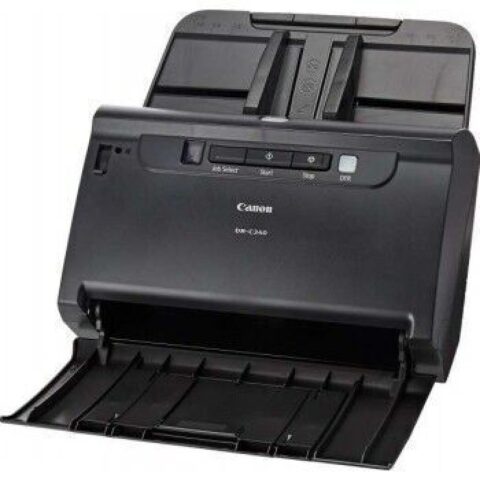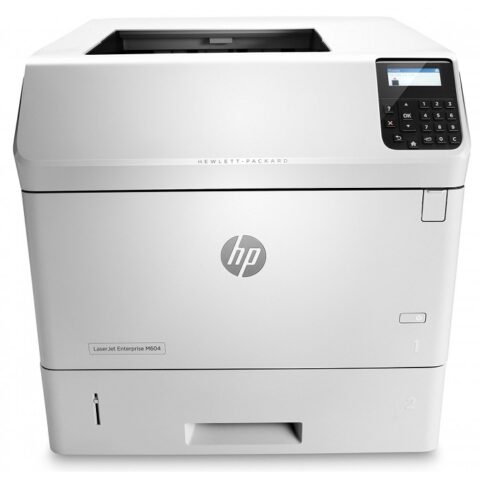No products in the cart.
-
HP ScanJet Enterprise Flow 5000 s4 Sheet feed Scanner
- Fast, Smooth Scanning: The HP ScanJet Enterprise Flow 5000 s4 Sheet feed Scanner offers fast and efficient scanning, even for unattended tasks.
- One-Pass Duplex Scanning: Capture entire documents with one-pass duplex scanning at speeds of up to 100 images per minute (ipm).
- Compact Modern Design: The HP ScanJet Enterprise Flow 5000 s4 Sheet feed Scanner’s small and slim design is perfect for desktop use, helping you save workspace.
- Wide Document Compatibility: Capture a wide range of documents, including stacks of mixed media sizes and types, thanks to HP EveryPage technology.
- Automatic Document Feeder: Load up to 80 pages into the automatic document feeder for quick and unattended scanning.
- Workflow Performance: Gain insights into scanning by identifying new devices and monitoring them remotely using HP Web Jetadmin.
- A3-Size Scanning: Simplify A3-size document scanning without the need for a carrier sheet.
- OCR and File Types: Easily transfer scans into editable text, encrypted PDF files, and various other file types using built-in OCR.
- Smart Document Scan Software: Save time and simplify complex scan jobs using HP Smart Document Scan Software.
- One-Button Scan Settings: Create one-button scan settings for recurring tasks and make selections using the LCD control panel.
- Mobile Device Scanning: Scan directly to mobile devices using the HP JetAdvantage Capture App, and edit and save files.
- File Organization: Capture and organize various types of documents, business cards, and other file types with feature-rich software.
-
HP ScanJet Pro 3000S3 Sheet Feed Scanner
Specifications:
- Type: Sheetfed Scanners
- Product Weight: 3.4 kg
- Brand: HP
- Model Name: Scanjet Pro
- Connectivity: Wired
- Model Number: 3000S3
- Product Width: 34.2 cm
- Product Height: 31.9 cm
-
HP Scanjet G4050 Photo Scanner
Features:
- Scanner Type: Flatbed
- Scan Resolution, Optical: Up to 4800 dpi
- Enhanced Scanning Resolution: Unlimited
- Bit Depth: 96-bit
- Levels of Grayscale: 256
-
Canon image scanner F120
- Type: Desktop Type Flatbed Scanner with ADF
- Scanning Sensor Unit: CMOS CIS 1 Line Sensor
- Optical Resolution: 600dpi/1200dpi
- Light Source: RGB LED
- Scanning Side: Front / Back / Duplex
- Interface: High-speed USB 2.0
- Dimensions (WxDxH):
- Tray Closed: 469 (W) x 335 (D) x 120 (H) mm
- Tray Opened: 469 (W) x 335 (D) x 151 (H) mm
- Weight: Approx. 4.6kg
- Power Requirements: AC220 – 240V (50/60Hz)
- Power Consumption:
- Scanning: 19.9W or less
- Sleep Mode: 2.5W or less
- Power Turned Off: Less than 0.5W
- Operating Environment: 10 – 32.5°C (50 – 90.5°F), Humidity: 20 – 80% RH
- Environmental Compliance: RoHS and ENERGY STAR
-
HP (Deskjet 2320) All-in-One Printer, USB Plug And Print, Scan
- Print Capacity: The printer utilizes a high-capacity ink tank system, allowing you to print a large number of pages before needing to refill the ink.
- Ink Refilling: Refilling the ink tank system seems to be convenient with spill-free and resealable ink bottles, making the process mess-free and user-friendly.
- USB Cable: It’s worth noting that the printer does not include a USB cable, so you would need to purchase one separately if required for connectivity.
- Print Speed: The printer offers a print speed of up to 8 pages per minute for black and white documents and 5 pages per minute for color documents. This speed is suitable for quickly producing everyday prints.
- High-Speed Printing: The printer is designed to deliver documents at a high speed, making it efficient for regular printing needs.
-
HP ScanJet Enterprise Flow 7000 s3 Sheet feed Scanner
- Fast, Smooth Scanning: The scanner offers fast and efficient scanning, even for unattended tasks.
- One-Pass Duplex Scanning: Capture entire documents with one-pass duplex scanning at a speed of up to 150 images per minute (ipm) for both black-and-white and color documents.
- Compact Design: The scanner has a small and slim design, making it ideal for desktop use.
- HP EveryPage Technology: Capture a wide range of documents, including stacks of mixed media sizes and types, with HP EveryPage technology.
- Automatic Document Feeder: Load up to 80 pages into the automatic document feeder for quick and unattended scanning.
- Peak Workflow Performance: The scanner offers smarter scanning capabilities to enhance workflow efficiency.
- HP Web Jetadmin Support: Gain insight into scanning processes with HP Web Jetadmin remote discovery and monitoring. Identify new devices easily.
- Carrier Sheet Not Required: Simplify scanning of A3-size documents without the need for a carrier sheet.
- TWAIN and ISIS Support: Scan images directly into applications using included and full-featured TWAIN and ISIS drivers.
- Built-in OCR: Easily transfer scans into editable text, encrypted PDF files, and other file types using the built-in Optical Character Recognition
-
HP ScanJet Pro 2500 f1 Document Image Flatbed Color Scanner
- Flatbed, ADF
- Up to 600 dpi (color and mono, ADF); Up to 1200 dpi (color and mono, flatbed)
- Up to 20 ppm/40 ipm (b&w, gray and color, 300 dpi)
- Hi-Speed USB 2.0
- Recommended daily duty cycle: 1500 pages (ADF)
-
Canon image scanner DR C225
- Type: Office Document Scanner
- Document Feeding: Automatic or Manual
- Document Size (U-Turn Path)
- Width: 2.0” – 8.5”
- Length: 2.12” – 14.0”
- Document Size (Straight Path)
- Width: 2.0” – 8.5”
- Length: 2 .12 ” – 14.0”
- Long Document Mode Up to 118.1″
- Folio Mode Up to 11” x 17″
- Document Weight:
- U-Turn Path: 14 – 34 lb. Bond
- Straight Path: 11 – 58 lb. Bond
- Feeder Capacity: Up to 30 Sheets
- Grayscale: 8-bit
- Color: 24-bit
- Scanning Element: One-Line Contact Image Sensor (CMOS)
- Light Source: RGB LED
- Scanning Modes: Color, Grayscale, Black and White
- Color Dropout: RGB
- Optical Resolution: Up to 600 dpi
- Output Resolution: 100/150/200/240/300/400/600 dpi
- Max. Scanning Speeds*
- Simplex Duplex
- BW/Grayscale /Color Up to 25 ppm Up to 50 ipm
- Interface:
- DR-C225 II USB 2.0
- DR-C225W II USB 2.0 or Wi-Fi®
- Dimensions (H x W x D): 8.7’’ x 11.8’’ x 6.1’’ (with trays closed)
- Weight:
- DR-C225 II 5.95 lb.
- DR-C225W II 6.17 lb.
- As an ENERGY STAR Partner, Canon U.S.A., Inc. has certified this model as meeting the
-
Canon scanner DR M140
Versatile in Paper Handling:
- Advanced paper handling features for exceptional performance
- U-turn path for convenient document feed and eject
- Straight path for scanning cards and thick documents
- Quick and easy switching between document paths
- Instant one-touch buttons for effortless operation
Fast and Reliable:
- Scan at 40ppm / 80ipm with an improved CMOS contact image sensor unit
- Rapid scanning of color documents as quickly as in B&W
- Double-sided document scanning in one pass
- Double Feed Detection and Rapid Recovery for smooth and error-free scanning
Superb Image Technologies:
- Versatile scanning options with easy correction features
- Advanced text enhancement, auto page size detection, background smoothing, character emphasis, and more
- Effortless conversion of PDF documents into editable files like Microsoft Word
-
Canon scanner DR C240
- Product Name: imageFORMULA Document Scanner DR-C240
- Color: Black and White
- Scan Speed: 45 ppm
- Weight: 2.80 Kg
- Product Dimensions: 29.10 cm x 25.30 cm x 23.10 cm
-
Canon image RUNNER 2204N
Canon image RUNNER | 2204N
- Network-ready A3 black and white copying, scanning, and printing
- Speed of up to 22ppm
- Ideal for cost-conscious small working groups
- Availability limited to selected regions
Description:
- Fast black and white A3 printing, A4 print speed up to 22 ppm
- Customizable touch screen with a wide choice of languages
- Scan to email, searchable PDF (OCR) support via MF Toolbox
- Support for mobile printing and scanning
- Network-ready with Wi-Fi as standard
- Basic user authentication for security
- Easy setup and out-of-the-box use
- Easy servicing with eMaintenance and GDLS
- Low energy consumption
-
Brother Intelli fax 2840 Printer
- High-Speed Faxing: This fax machine provides fast fax transmission, ensuring quick and efficient communication.
- Laser Output: It delivers high-quality laser output for clear and professional-looking documents.
- Home Office and Small Business: Designed to meet the needs of home offices and small businesses, it’s a suitable choice for both environments.
- Compact and Energy-Efficient: The fax machine is designed to be compact, making it a suitable addition to your home office or small business. It’s also energy-efficient, helping you save on operational costs.
- Versatile Functionality: The Brother IntelliFAX-2840 offers versatile functionality. It can handle both fax and voice calls on the same telephone line, offering convenience and efficiency. Additionally, you can connect an external answering machine to enhance communication capabilities.
- High-Capacity Replacement Toner: To further optimize operating costs, you have the option to use a high-capacity replacement toner, ensuring that you get the most out of your printing needs.
-
Brother pt-d200 label maker Printer
- Fast Printing: With a print speed of 20mm per second, you can quickly create labels and tags.
- Varied Print Height: It supports a print height of up to 9mm, allowing you to create labels of different sizes.
- Tape Variety: The device is compatible with 3.5mm, 6mm, 9mm, and 12mm TZe tapes, giving you flexibility in label creation.
- Durable Labels: It can print durable, laminated labels up to 12mm wide, ensuring longevity and readability.
- QWERTY Keyboard: The QWERTY-style keyboard layout makes text input easy and familiar.
- LCD Screen: The 15-character 1-line LCD screen provides a clear view of your label’s content and formatting.
- Organizational Power: Keep your workspace tidy and efficient by creating stylish labels for various items such as shelving, cables, files, folders, and visitor name badges.
- Portable Design: This compact desktop label maker comes with a carry case, making it easy to take with you wherever you need it.
- Quick-Print Function: Store up to 30 of your favorite label designs, and print them with a single touch using the quick-print keys.
- Rich Symbol Library: Access over 600 symbols to enhance your labels and make them more informative.
- User-Friendly Keyboard: The ergonomic keyboard design allows for fast and comfortable typing.
- Preview Before Printing: The graphic display lets you preview your labels before printing, ensuring they look just the way you want them to.
- Creative Label Design: Use the Deco Mode to design creative and durable labels for various purposes.
-
Brother HL-L2365DW Monochrome Laser Printer
Specifications:
- Print Speed: Up to 30 pages per minute.
- Network Connectivity: Wired and wireless network-ready.
- Automatic 2-Sided Printing: Allows for convenient double-sided printing.
- Paper Handling: Includes a 250-sheet paper tray and a 1-sheet manual feed.
- Mobile and Tablet Printing: Supports mobile and tablet printing through Brother iPrint&Scan app, Google Cloud Print, Apple AirPrint, and Wi-Fi Direct.
- In-Box Toner: Comes with a 1,200 page in-box toner cartridge.
- Display: Features a 16 characters x 1 line backlit LCD display.
- Memory: Equipped with 32MB of memory.
Features:
-
- Versatile Connectivity: The printer offers both wired and wireless network connectivity, making it easy to print and scan from various devices.
- Speed and Efficiency: With a print speed of up to 30ppm and a 250-sheet paper tray, you can efficiently handle print jobs without constant paper refills.
- Double-Sided Printing: The automatic 2-sided printing feature saves paper and enhances efficiency.
- Mobile Printing: Supports mobile and tablet printing options for added convenience.
- In-Box Toner: Comes with a 1,200 page in-box toner cartridge, reducing the need for immediate toner replacement.
- Cost-Effective Printing: Optional high-yield toner cartridges are available to reduce waste and running costs.
-
HP LaserJet Pro M102a Printer
- Designed for Efficiency: This printer is designed with efficiency in mind, making it a suitable choice for busy offices and workspaces.
- Fast Printing: The LaserJet Pro M102a offers fast printing speeds of up to 23 pages per minute, allowing you to get your documents printed quickly.
- Quick First Page: You won’t have to wait long to get your first page printed, as it can print as fast as 7.3 seconds from when you send the print command.
- Energy-Saving: It features HP Auto-On/Auto-Off Technology, which helps save energy by automatically turning the printer on when you need it and off when you don’t.
- Mobile Printing: You can easily print from your mobile devices, thanks to its mobile printing capabilities.
- USB Connectivity: It comes with a Hi-Speed USB 2.0 port, allowing you to connect it directly to your PC for easy and fast printing.
- High-Quality Output: The printer is capable of producing sharp text, bold blacks, and crisp graphics, thanks to its precision black toner.
- Anti-Fraud Technology: HP has integrated anti-fraud technology into the printer to help ensure that you’re using genuine HP toner cartridges and getting the quality you paid for.
- Print Gauge Technology: It has a feature that allows you to track the remaining pages, helping you manage your printing needs more efficiently.
- Page Maximizer Technology: This technology enables you to get more pages out of each toner cartridge, saving you money on replacements.
- Easy Cartridge Replacement: Replacing cartridges is made quick and hassle-free with auto seal removal and easy-open packaging.
-
HP LaserJet Pro MFP M130nw Printer
Mobile Printing Made Simple:
- You can easily print from your mobile devices, including iPhone and iPad, using AirPrint. It automatically scales jobs to the correct paper size.
- HP ePrint allows you to print from your smartphone, tablet, or notebook by sending print jobs via email.
- Wi-Fi Direct printing enables you to print directly from your mobile device to the printer without accessing the company network.
- Google Cloud Print 2.0 lets you send print jobs from your smartphone, tablet, or PC to any company printer.
High-Quality Output:
- The printer produces sharp text, bold blacks, and crisp graphics thanks to its precision black toner.
-
HP 377dw Multifunction Printer
- Input Capacity: 500-sheet input tray, 50-sheet multi-purpose tray
- Optional 500-sheet tray
- Output Capacity: 300-sheet face-down output bin
- Automatic duplex printing (standard)
- Maximum Input Capacity: Up to 1050 sheets
- Maximum Input Capacity for Envelopes: Up to 37 envelopes
- Media Sizes Supported: Various, including A4, A5, A6, B5, envelopes, and more
- Media Types Supported: Plain paper, photo paper, envelopes, labels, cards, specialty papers, and more
- Media Weights Supported: Various weights for different types of media
-
HP LaserJet Enterprise M604dn Printer
Printer Specifications:
- Print Speed (Black): Up to 50 ppm (pages per minute) in normal mode. Actual speed may vary depending on various factors.
- First Page Out (Ready): Black as fast as 7.5 seconds.
- Print Quality (Black): Up to 1200 x 1200 dpi (dots per inch).
- Print Resolution Technologies: HP ImageREt 3600 (600 x 600 dpi), HP ProRes 1200 (1200 x 1200 dpi).
- Duty Cycle (Monthly, A4): Up to 175,000 pages. Duty cycle is the maximum number of pages per month the printer is designed for.Recommended Monthly Page Volume: 5000 to 13,000 pages. HP recommends staying within this range for optimal performance.
Connectivity:
- HP ePrint Capability: Yes, it supports HP ePrint.
- Mobile Printing Capability: Supports HP ePrint, Apple AirPrint, and is Mopria-certified.
- Wireless Capability: Wireless capability is optional and can be enabled with the purchase of a hardware accessory.
- Connectivity, Standard: Includes Hi-Speed USB 2.0 ports (Host and Device), a built-in Gigabit Ethernet 10/100/1000T network port, and a Hardware Integration Pocket (HIP).
- Network Ready: Yes, it comes with a built-in Gigabit Ethernet for network connectivity.
-
HP LaserJet Enterprise MFP M725dn Printer
- Print Speed:
- Black and White: Up to 50 pages per minute (ppm).
- First Page Out:
- Black and White: As fast as 7.5 seconds.
- Print Quality:
- Black and White: Up to 1200 x 1200 dpi.
- Print Resolution Technologies:
- HP ImageREt 3600 (600 x 600 dpi).
- HP ProRes 1200 (1200 x 1200 dpi).
- Duty Cycle (Monthly):
- Up to 175,000 pages.
- Recommended Monthly Page Volume:
- 5,000 to 13,000 pages.
- Print Technology:
- Laser.
- Processor Speed:
- 1.2 GHz.
- Print Languages:
- HP PCL 6.
- HP PCL 5e.
- HP Postscript Level 3 emulation.
- Native PDF printing (v 1.7).
- Display:
- 4-line LCD (color text and graphics).
- Connectivity:
- Hi-Speed USB 2.0 ports (Host and Device).
- Built-in Gigabit Ethernet 10/100/1000T network port.
- Hardware Integration Pocket (HIP).
- Network Ready:
- Standard (built-in Gigabit Ethernet).
- Mobile Printing Capability:
- HP ePrint.
- Apple AirPrint™.
- Mopria™-certified.
- Wireless Capability:
- Optional, enabled with purchase of a pending hardware accessory.
- Compatible Operating Systems:
- Windows XP, Vista, 7, 8/8.1, 10 (32-bit and 64-bit editions).
- Mac OS X 10.7 Lion, OS X 10.8 Mountain Lion, OS X 10.9 Mavericks, OS X 10.10 Yosemite.
- Mobile OS (iOS, Android, Windows 8/8.1/10 RT).
- Linux OS (SUSE Linux, Fedora, Linux Mint, Boss, Ubuntu, Debian, UNIX).
- Print Speed:
-
HP LaserJet Pro 500 color MFP M570dn Printer
Printing Specifications:
- Print Speed (Black): Up to 30 ppm
- Print Speed (Color): Up to 30 ppm
- First Page Out (Ready): As fast as 10.5 sec for both black and color
- Duty Cycle (Monthly, A4): Up to 75,000 pages
- Recommended Monthly Page Volume: 1500 to 4000 pages
- Print Technology: Laser
- Print Quality (Black/Color – Best): Up to 600 x 600 dpi
- Print Resolution Technologies: HP ImageREt 3600
- Print Languages: HP PCL 6, HP PCL 5c, HP Postscript Level 3 emulation, PDF (v 1.7), AirPrint™ compatible
- Display: 8.89 cm touchscreen, LCD (color graphics)
- Processor Speed: 800 MHz
- Automatic Paper Sensor: No