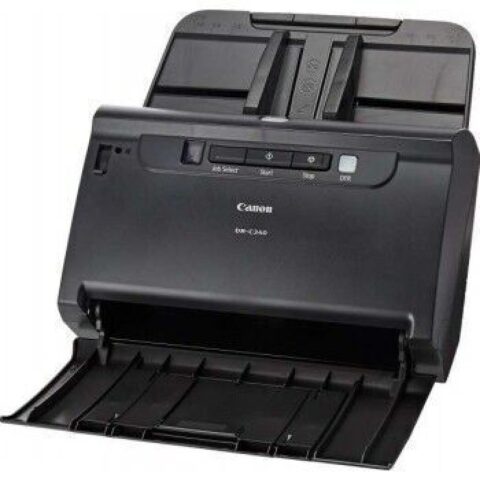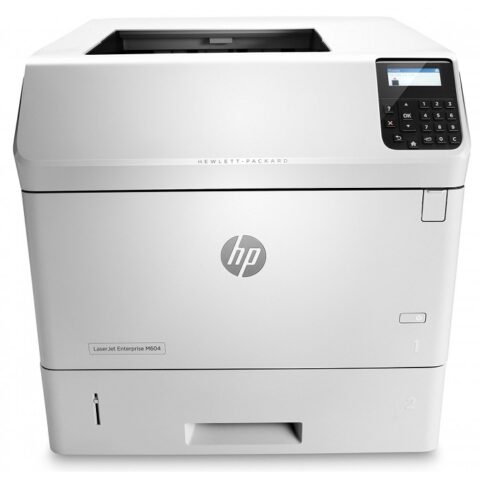No products in the cart.
-
HP ScanJet Enterprise Flow 5000 s4 Sheet feed Scanner
- Fast, Smooth Scanning: The HP ScanJet Enterprise Flow 5000 s4 Sheet feed Scanner offers fast and efficient scanning, even for unattended tasks.
- One-Pass Duplex Scanning: Capture entire documents with one-pass duplex scanning at speeds of up to 100 images per minute (ipm).
- Compact Modern Design: The HP ScanJet Enterprise Flow 5000 s4 Sheet feed Scanner’s small and slim design is perfect for desktop use, helping you save workspace.
- Wide Document Compatibility: Capture a wide range of documents, including stacks of mixed media sizes and types, thanks to HP EveryPage technology.
- Automatic Document Feeder: Load up to 80 pages into the automatic document feeder for quick and unattended scanning.
- Workflow Performance: Gain insights into scanning by identifying new devices and monitoring them remotely using HP Web Jetadmin.
- A3-Size Scanning: Simplify A3-size document scanning without the need for a carrier sheet.
- OCR and File Types: Easily transfer scans into editable text, encrypted PDF files, and various other file types using built-in OCR.
- Smart Document Scan Software: Save time and simplify complex scan jobs using HP Smart Document Scan Software.
- One-Button Scan Settings: Create one-button scan settings for recurring tasks and make selections using the LCD control panel.
- Mobile Device Scanning: Scan directly to mobile devices using the HP JetAdvantage Capture App, and edit and save files.
- File Organization: Capture and organize various types of documents, business cards, and other file types with feature-rich software.
-
HP ScanJet Pro 3000S3 Sheet Feed Scanner
Specifications:
- Type: Sheetfed Scanners
- Product Weight: 3.4 kg
- Brand: HP
- Model Name: Scanjet Pro
- Connectivity: Wired
- Model Number: 3000S3
- Product Width: 34.2 cm
- Product Height: 31.9 cm
-
HP Scanjet G4050 Photo Scanner
Features:
- Scanner Type: Flatbed
- Scan Resolution, Optical: Up to 4800 dpi
- Enhanced Scanning Resolution: Unlimited
- Bit Depth: 96-bit
- Levels of Grayscale: 256
-
Canon image scanner F120
- Type: Desktop Type Flatbed Scanner with ADF
- Scanning Sensor Unit: CMOS CIS 1 Line Sensor
- Optical Resolution: 600dpi/1200dpi
- Light Source: RGB LED
- Scanning Side: Front / Back / Duplex
- Interface: High-speed USB 2.0
- Dimensions (WxDxH):
- Tray Closed: 469 (W) x 335 (D) x 120 (H) mm
- Tray Opened: 469 (W) x 335 (D) x 151 (H) mm
- Weight: Approx. 4.6kg
- Power Requirements: AC220 – 240V (50/60Hz)
- Power Consumption:
- Scanning: 19.9W or less
- Sleep Mode: 2.5W or less
- Power Turned Off: Less than 0.5W
- Operating Environment: 10 – 32.5°C (50 – 90.5°F), Humidity: 20 – 80% RH
- Environmental Compliance: RoHS and ENERGY STAR
-
HP (Deskjet 2320) All-in-One Printer, USB Plug And Print, Scan
- Print Capacity: The printer utilizes a high-capacity ink tank system, allowing you to print a large number of pages before needing to refill the ink.
- Ink Refilling: Refilling the ink tank system seems to be convenient with spill-free and resealable ink bottles, making the process mess-free and user-friendly.
- USB Cable: It’s worth noting that the printer does not include a USB cable, so you would need to purchase one separately if required for connectivity.
- Print Speed: The printer offers a print speed of up to 8 pages per minute for black and white documents and 5 pages per minute for color documents. This speed is suitable for quickly producing everyday prints.
- High-Speed Printing: The printer is designed to deliver documents at a high speed, making it efficient for regular printing needs.
-
HP ScanJet Enterprise Flow 7000 s3 Sheet feed Scanner
- Fast, Smooth Scanning: The scanner offers fast and efficient scanning, even for unattended tasks.
- One-Pass Duplex Scanning: Capture entire documents with one-pass duplex scanning at a speed of up to 150 images per minute (ipm) for both black-and-white and color documents.
- Compact Design: The scanner has a small and slim design, making it ideal for desktop use.
- HP EveryPage Technology: Capture a wide range of documents, including stacks of mixed media sizes and types, with HP EveryPage technology.
- Automatic Document Feeder: Load up to 80 pages into the automatic document feeder for quick and unattended scanning.
- Peak Workflow Performance: The scanner offers smarter scanning capabilities to enhance workflow efficiency.
- HP Web Jetadmin Support: Gain insight into scanning processes with HP Web Jetadmin remote discovery and monitoring. Identify new devices easily.
- Carrier Sheet Not Required: Simplify scanning of A3-size documents without the need for a carrier sheet.
- TWAIN and ISIS Support: Scan images directly into applications using included and full-featured TWAIN and ISIS drivers.
- Built-in OCR: Easily transfer scans into editable text, encrypted PDF files, and other file types using the built-in Optical Character Recognition
-
HP ScanJet Pro 2500 f1 Document Image Flatbed Color Scanner
- Flatbed, ADF
- Up to 600 dpi (color and mono, ADF); Up to 1200 dpi (color and mono, flatbed)
- Up to 20 ppm/40 ipm (b&w, gray and color, 300 dpi)
- Hi-Speed USB 2.0
- Recommended daily duty cycle: 1500 pages (ADF)
-
Canon image scanner DR C225
- Type: Office Document Scanner
- Document Feeding: Automatic or Manual
- Document Size (U-Turn Path)
- Width: 2.0” – 8.5”
- Length: 2.12” – 14.0”
- Document Size (Straight Path)
- Width: 2.0” – 8.5”
- Length: 2 .12 ” – 14.0”
- Long Document Mode Up to 118.1″
- Folio Mode Up to 11” x 17″
- Document Weight:
- U-Turn Path: 14 – 34 lb. Bond
- Straight Path: 11 – 58 lb. Bond
- Feeder Capacity: Up to 30 Sheets
- Grayscale: 8-bit
- Color: 24-bit
- Scanning Element: One-Line Contact Image Sensor (CMOS)
- Light Source: RGB LED
- Scanning Modes: Color, Grayscale, Black and White
- Color Dropout: RGB
- Optical Resolution: Up to 600 dpi
- Output Resolution: 100/150/200/240/300/400/600 dpi
- Max. Scanning Speeds*
- Simplex Duplex
- BW/Grayscale /Color Up to 25 ppm Up to 50 ipm
- Interface:
- DR-C225 II USB 2.0
- DR-C225W II USB 2.0 or Wi-Fi®
- Dimensions (H x W x D): 8.7’’ x 11.8’’ x 6.1’’ (with trays closed)
- Weight:
- DR-C225 II 5.95 lb.
- DR-C225W II 6.17 lb.
- As an ENERGY STAR Partner, Canon U.S.A., Inc. has certified this model as meeting the
-
Canon scanner DR M140
Versatile in Paper Handling:
- Advanced paper handling features for exceptional performance
- U-turn path for convenient document feed and eject
- Straight path for scanning cards and thick documents
- Quick and easy switching between document paths
- Instant one-touch buttons for effortless operation
Fast and Reliable:
- Scan at 40ppm / 80ipm with an improved CMOS contact image sensor unit
- Rapid scanning of color documents as quickly as in B&W
- Double-sided document scanning in one pass
- Double Feed Detection and Rapid Recovery for smooth and error-free scanning
Superb Image Technologies:
- Versatile scanning options with easy correction features
- Advanced text enhancement, auto page size detection, background smoothing, character emphasis, and more
- Effortless conversion of PDF documents into editable files like Microsoft Word
-
Canon scanner DR C240
- Product Name: imageFORMULA Document Scanner DR-C240
- Color: Black and White
- Scan Speed: 45 ppm
- Weight: 2.80 Kg
- Product Dimensions: 29.10 cm x 25.30 cm x 23.10 cm
-
Canon image RUNNER 2204N
Canon image RUNNER | 2204N
- Network-ready A3 black and white copying, scanning, and printing
- Speed of up to 22ppm
- Ideal for cost-conscious small working groups
- Availability limited to selected regions
Description:
- Fast black and white A3 printing, A4 print speed up to 22 ppm
- Customizable touch screen with a wide choice of languages
- Scan to email, searchable PDF (OCR) support via MF Toolbox
- Support for mobile printing and scanning
- Network-ready with Wi-Fi as standard
- Basic user authentication for security
- Easy setup and out-of-the-box use
- Easy servicing with eMaintenance and GDLS
- Low energy consumption
-
HP LaserJet Pro M102a Printer
- Designed for Efficiency: This printer is designed with efficiency in mind, making it a suitable choice for busy offices and workspaces.
- Fast Printing: The LaserJet Pro M102a offers fast printing speeds of up to 23 pages per minute, allowing you to get your documents printed quickly.
- Quick First Page: You won’t have to wait long to get your first page printed, as it can print as fast as 7.3 seconds from when you send the print command.
- Energy-Saving: It features HP Auto-On/Auto-Off Technology, which helps save energy by automatically turning the printer on when you need it and off when you don’t.
- Mobile Printing: You can easily print from your mobile devices, thanks to its mobile printing capabilities.
- USB Connectivity: It comes with a Hi-Speed USB 2.0 port, allowing you to connect it directly to your PC for easy and fast printing.
- High-Quality Output: The printer is capable of producing sharp text, bold blacks, and crisp graphics, thanks to its precision black toner.
- Anti-Fraud Technology: HP has integrated anti-fraud technology into the printer to help ensure that you’re using genuine HP toner cartridges and getting the quality you paid for.
- Print Gauge Technology: It has a feature that allows you to track the remaining pages, helping you manage your printing needs more efficiently.
- Page Maximizer Technology: This technology enables you to get more pages out of each toner cartridge, saving you money on replacements.
- Easy Cartridge Replacement: Replacing cartridges is made quick and hassle-free with auto seal removal and easy-open packaging.
-
HP LaserJet Pro MFP M130nw Printer
Mobile Printing Made Simple:
- You can easily print from your mobile devices, including iPhone and iPad, using AirPrint. It automatically scales jobs to the correct paper size.
- HP ePrint allows you to print from your smartphone, tablet, or notebook by sending print jobs via email.
- Wi-Fi Direct printing enables you to print directly from your mobile device to the printer without accessing the company network.
- Google Cloud Print 2.0 lets you send print jobs from your smartphone, tablet, or PC to any company printer.
High-Quality Output:
- The printer produces sharp text, bold blacks, and crisp graphics thanks to its precision black toner.
-
HP 377dw Multifunction Printer
- Input Capacity: 500-sheet input tray, 50-sheet multi-purpose tray
- Optional 500-sheet tray
- Output Capacity: 300-sheet face-down output bin
- Automatic duplex printing (standard)
- Maximum Input Capacity: Up to 1050 sheets
- Maximum Input Capacity for Envelopes: Up to 37 envelopes
- Media Sizes Supported: Various, including A4, A5, A6, B5, envelopes, and more
- Media Types Supported: Plain paper, photo paper, envelopes, labels, cards, specialty papers, and more
- Media Weights Supported: Various weights for different types of media
-
HP LaserJet Enterprise M604dn Printer
Printer Specifications:
- Print Speed (Black): Up to 50 ppm (pages per minute) in normal mode. Actual speed may vary depending on various factors.
- First Page Out (Ready): Black as fast as 7.5 seconds.
- Print Quality (Black): Up to 1200 x 1200 dpi (dots per inch).
- Print Resolution Technologies: HP ImageREt 3600 (600 x 600 dpi), HP ProRes 1200 (1200 x 1200 dpi).
- Duty Cycle (Monthly, A4): Up to 175,000 pages. Duty cycle is the maximum number of pages per month the printer is designed for.Recommended Monthly Page Volume: 5000 to 13,000 pages. HP recommends staying within this range for optimal performance.
Connectivity:
- HP ePrint Capability: Yes, it supports HP ePrint.
- Mobile Printing Capability: Supports HP ePrint, Apple AirPrint, and is Mopria-certified.
- Wireless Capability: Wireless capability is optional and can be enabled with the purchase of a hardware accessory.
- Connectivity, Standard: Includes Hi-Speed USB 2.0 ports (Host and Device), a built-in Gigabit Ethernet 10/100/1000T network port, and a Hardware Integration Pocket (HIP).
- Network Ready: Yes, it comes with a built-in Gigabit Ethernet for network connectivity.
-
HP LaserJet Enterprise MFP M725dn Printer
- Print Speed:
- Black and White: Up to 50 pages per minute (ppm).
- First Page Out:
- Black and White: As fast as 7.5 seconds.
- Print Quality:
- Black and White: Up to 1200 x 1200 dpi.
- Print Resolution Technologies:
- HP ImageREt 3600 (600 x 600 dpi).
- HP ProRes 1200 (1200 x 1200 dpi).
- Duty Cycle (Monthly):
- Up to 175,000 pages.
- Recommended Monthly Page Volume:
- 5,000 to 13,000 pages.
- Print Technology:
- Laser.
- Processor Speed:
- 1.2 GHz.
- Print Languages:
- HP PCL 6.
- HP PCL 5e.
- HP Postscript Level 3 emulation.
- Native PDF printing (v 1.7).
- Display:
- 4-line LCD (color text and graphics).
- Connectivity:
- Hi-Speed USB 2.0 ports (Host and Device).
- Built-in Gigabit Ethernet 10/100/1000T network port.
- Hardware Integration Pocket (HIP).
- Network Ready:
- Standard (built-in Gigabit Ethernet).
- Mobile Printing Capability:
- HP ePrint.
- Apple AirPrint™.
- Mopria™-certified.
- Wireless Capability:
- Optional, enabled with purchase of a pending hardware accessory.
- Compatible Operating Systems:
- Windows XP, Vista, 7, 8/8.1, 10 (32-bit and 64-bit editions).
- Mac OS X 10.7 Lion, OS X 10.8 Mountain Lion, OS X 10.9 Mavericks, OS X 10.10 Yosemite.
- Mobile OS (iOS, Android, Windows 8/8.1/10 RT).
- Linux OS (SUSE Linux, Fedora, Linux Mint, Boss, Ubuntu, Debian, UNIX).
- Print Speed:
-
HP LaserJet Pro 500 color MFP M570dn Printer
Printing Specifications:
- Print Speed (Black): Up to 30 ppm
- Print Speed (Color): Up to 30 ppm
- First Page Out (Ready): As fast as 10.5 sec for both black and color
- Duty Cycle (Monthly, A4): Up to 75,000 pages
- Recommended Monthly Page Volume: 1500 to 4000 pages
- Print Technology: Laser
- Print Quality (Black/Color – Best): Up to 600 x 600 dpi
- Print Resolution Technologies: HP ImageREt 3600
- Print Languages: HP PCL 6, HP PCL 5c, HP Postscript Level 3 emulation, PDF (v 1.7), AirPrint™ compatible
- Display: 8.89 cm touchscreen, LCD (color graphics)
- Processor Speed: 800 MHz
- Automatic Paper Sensor: No
-
HP M283fdw Color LaserJet Pro MFP Printer
- Brand: HP
- Model Number: M283fdw
- Printer Functions: Print, Copy, Scan, and Fax
- Type: Laser Jet Color
- Color: White
- Connectivity: USB, Ethernet, and Wi-Fi
- Printing Speed: 23 pages per minute (ppm)
- Weight: 22.00 kg
-
HP LaserJet Pro M203dw Printer
Monochrome Laser Printing: This printer is designed for black and white (monochrome) printing.
- Wireless Printing: The M203dw supports wireless printing, allowing you to print from your computer, smartphone, or tablet without the need for a direct cable connection.
- Fast Printing Speed: It offers fast printing speeds, which can be important for busy offices. The exact speed may vary depending on the specific print job and settings.
- Auto-Duplex Printing: It supports automatic duplex printing, meaning it can print on both sides of the paper without manual intervention, which can save on paper costs.
- High-Quality Output: Laser printers are known for producing sharp and high-quality text, making them suitable for professional documents.
- Mobile Printing: You can print directly from your mobile device using various mobile printing apps and technologies.
- Multiple Connectivity Options: In addition to wireless connectivity, it often includes USB and Ethernet ports for versatile connectivity options.
- Compact Design: It typically has a compact and space-saving design, suitable for small offices or workspaces.
- Energy-Efficient: Many HP LaserJet printers, including the Pro M203dw, are designed to be energy-efficient and may include features like Auto-On/Auto-Off technology.
- Easy Setup and Management: HP printers often come with user-friendly setup processes and management tools, making it easier to configure and maintain.
-
HP LaserJet Enterprise MFP M527dn Printer
- Accelerated Performance and Energy Efficiency: This MFP is designed to accelerate your work while consuming less energy.
- Fast First Page Printing: It can print the first page of your document in as few as 8.5 seconds, even when starting from an energy-efficient sleep mode.
- Duplex Printing and Scanning: Speed through jobs with the ability to print two-sided documents quickly and scan both sides of the page simultaneously.
- Energy-Efficient Design: The M527dn leads its class in low energy use, thanks to innovative design and toner technology.
- Compact Size: Despite its capabilities, this MFP is 24% smaller than previous models, making it suitable for tight spaces.
- Fleet Security and Management: It offers unparalleled fleet security and management features.
- Threat Detection and Healing: Embedded features can detect security threats and heal the MFP, protecting it from boot-up to shutdown.
- Data Protection: Sensitive data stored on the MFP and data in transit are protected through embedded and optional security features.
- HP JetAdvantage Security Solutions: Protect sensitive business data with embedded and optional HP JetAdvantage Security Solutions.
- Centralized Control: HP Web Jetadmin allows for centralized control of your printing environment, helping to improve business efficiency.