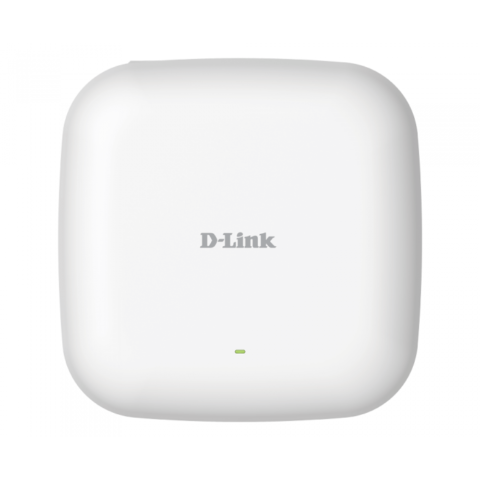No products in the cart.
-
Tp-Link RE300 AC1200 Mesh Wi-Fi Range Extender
- Tether App: Manage and configure settings using the Tether app for easy control.
- WPS: Utilize WPS for quick and secure connection setup.
- Intelligent Signal Light: Benefit from the intelligent signal light for optimal placement and setup.
- Access Control: Maintain control over connected devices with access control features.
- Power Schedule: Set up a power schedule to manage the extender’s operation.
- LED Control: Control LED indicators based on your preferences.
- RE Mode: Activate the RE mode to extend your existing network.
- OneMesh: Enjoy OneMesh functionality for seamless connectivity and network expansion.
155.00د.إ Add to Cart -
D-Link DAP-X2810 Nuclias Connect AX1800 Wi-Fi 6 Access Point
- Type: Software Managed AP for streamlined management.
- Wireless Standard: 802.11ax Wi-Fi 6 for next-gen wireless performance.
- Frequency Band Mode: Dual-band simultaneous operation.
- Wireless Speed: 1147 Mbps on 2.4 GHz, 2402 Mbps on 5 GHz.
- Antenna Type: Embedded omni-directional antennas.
- Antenna Gain: 3.5 dBi for 2.4 GHz, 5.5 dBi for 5 GHz.
- Power-over-Ethernet (PoE): Enabled for convenient power and connectivity.
- Wired Interface: 1 x 2.5GBASE-T LAN, 1 x Gigabit Ethernet LAN.
- Console Port: Equipped with a console port for management.
- Indoor/Outdoor: Designed for indoor use.
- Housing: Constructed with durable plastic housing.
- Wireless Modes: Access Point (AP), WDS bridge, WDS with AP, Wireless client.
- Advanced Features: Includes MU-MIMO, Roaming, and SmartBeam for optimized performance.
- Maximum SSIDs: Supports up to 16 SSIDs for network segmentation.
- Auto Channel Selection: Features automatic channel selection for optimal performance.
- Wi-Fi Scheduler: Provides Wi-Fi scheduling for improved control.
- AP Traffic Load Balance: Supports load balancing for even distribution.
- L2 Roaming: Facilitates seamless Layer 2 roaming.
- Security Features: Offers WEP 64/128 bit, WPA/WPA2-Personal/Enterprise, WPA3-Personal/Enterprise, TKIP/AES encryption, and more.
- Management Platform: Managed through Nuclias Connect.
- Management Protocols: Includes WEB, SNMP (v1, v2c, v3), CLI, Telnet, SSH, and Syslog.
- IPv6: Supports IPv6 for modern networking needs.
891.00د.إ Add to Cart -
Dlink DAP-X2850 Acces Point
- Manage with Nuclias Connect: Effortlessly manage the device using the intuitive Nuclias Connect platform.
- Next-Gen Wi-Fi 6: Experience the power of next-generation Wi-Fi 6 technology for enhanced performance.
- Enhanced Connectivity: Enjoy dual-band capabilities, 4×4 MIMO technology, band-steering, and airtime fairness for optimized network performance.
- High-Speed Uplink: Benefit from a 2.5 Gigabit uplink for swift data transmission.
- Software and App Access: Access the convenience of free-to-download software and a dedicated app for streamlined management.
- Flexible Installation: Easily install the device using Power over Ethernet (PoE) for added flexibility.
- IoT Compatibility: Tailored to accommodate Internet of Things (IoT) devices, ensuring seamless integration.
1,282.00د.إ Add to Cart -
Ubiquiti UCK-G2 Cloud Key Gen2
- Quadruple Power: The UCK G2 boasts a remarkable fourfold increase in power compared to the original Cloud Key.
- Effortless Setup: Utilize UniFi’s mobile apps, powered by Bluetooth, for a straightforward console setup experience.
- Power Options: The console can be powered through 802.3af PoE or USB-C.
- Built-In Battery: Enjoy peace of mind with the built-in battery feature, which facilitates automatic safe shutdown.
- Front Panel Display: Quickly review UniFi system details at a glance, thanks to the informative front panel display.
- Scalability: Expand your deployment effortlessly by connecting additional UniFi devices.
1,306.00د.إ Add to Cart -
Ubiquiti LAP-120 airMAX LiteAP AC Access
- Product Overview: The LAP-120 is an airMAX® AC AP with a 5 GHz frequency, boasting a 16 dBi gain and an expansive 120° coverage angle. Its design prioritizes an ultra-lightweight form factor, making it an ideal choice for wireless broadband bridging over long distances.
- Affordable Performance: Engineered to strike a balance between cost and performance, the LAP-120 stands as an affordable solution. It delivers reliable performance while meeting budget-conscious needs, making it an economical option for wireless connectivity.
- Mounting Flexibility: The inclusion of a ball-joint mount offers exceptional flexibility in adjusting the AP’s position. This adaptability enables various mounting options, ensuring the LAP-120 fits seamlessly into a variety of environments.
- Simplified Installation: With a focus on user convenience, the LAP-120 streamlines installation by utilizing minimal fasteners. No extensive tools are required—only a single wrench is necessary for efficient pole-mounting, simplifying the setup process.
- Ubiquiti LAP-120 airMAX LiteAP AC Access Point: Introducing the Ubiquiti LAP-120 airMAX LiteAP AC Access Point, a remarkable solution for wireless connectivity in the 5 GHz spectrum. With a 16 dBi gain and a wide 120° coverage angle, this AP boasts an ultra-lightweight design that’s perfect for long-distance wireless broadband bridging.
- Affordable Performance and Versatile Design: The LAP-120 is purposefully engineered to deliver exceptional cost/performance value. It’s tailored to strike a balance between affordability and performance, making it a prime choice for those seeking reliable connectivity without breaking the bank. Its ball-joint mount grants adjustment flexibility, allowing for versatile mounting options to suit various environments.
- Streamlined Installation and Convenience: Installation of the LAP-120 is a breeze. With a focus on user convenience, the design incorporates minimal fasteners to simplify the setup process. Notably, no elaborate tools are necessary—a single wrench suffices for efficient pole-mounting.
355.00د.إ Add to Cart -
Tp-Link Archer T4U Plus AC1300 Dual Antennas High-Gain Wireless USB Adapter
- Ultra-Fast Wi-Fi: The adapter supports wireless speeds of up to 1300Mbps. This speed is divided into 400Mbps on the 2.4GHz frequency band and 867Mbps on the 5GHz frequency band. This level of speed is in line with the 802.11ac Wi-Fi standard, which offers high data transfer rates.
- Dual Band Wireless: The adapter operates on both the 2.4GHz and 5GHz frequency bands. This dual-band capability allows for more flexible connectivity, as it can connect to networks on both frequency bands depending on availability and performance needs.
- Dual High-Gain Antennas: The adapter is equipped with two high-gain antennas. High-gain antennas improve signal quality, extend the range of the wireless signal, and enhance transmission performance, leading to better connectivity.
- MU-MIMO (Multi-User, Multiple Input, Multiple Output): MU-MIMO technology allows the adapter to efficiently communicate with multiple devices simultaneously. This enhances the overall performance of the network, especially in situations with multiple connected devices.
- Super Speed USB 3.0 Port: The adapter features a USB 3.0 port, which offers significantly faster data transfer speeds compared to USB 2.0. This is particularly useful for maintaining high-speed wireless connections without being limited by the data transfer rate of the USB interface.
- Adjustable, Multi-Directional Antenna: The adapter’s antenna is adjustable and multi-directional. This allows you to position the antenna for optimal reception, helping to improve the strength and stability of the wireless signal.
113.00د.إ Add to Cart -
EnGenius ECW336 Cloud Managed Wi-Fi 6E 4×4 Indoor Access Point
- Faster Speed: Wi-Fi 6E offers higher data transfer rates, allowing for faster downloads, uploads, and smoother streaming experiences.
- Lower Latency: The technology reduces latency, making real-time applications like online gaming and video conferencing more responsive.
- Higher Capacity: Wi-Fi 6E enhances the capacity of the network, enabling it to handle a larger number of devices simultaneously without performance degradation.
- Tri-Concurrent 802.11ax Wi-Fi 6 Architecture: The access point utilizes the latest Wi-Fi 6 (802.11ax) technology, providing support for three concurrent frequency bands: 2.4 GHz, 5 GHz, and the newly available 6 GHz spectrum. This ensures compatibility with a wide range of devices and delivers high performance.
- Supercharged Speeds: The ECW336 offers impressive speeds to accommodate the demands of modern applications. It can achieve up to 4,800 Mbps on the 6 GHz band, up to 2,400 Mbps on the 5 GHz band, and up to 1,200 Mbps on the 2.4 GHz band. These high speeds enable fast downloads, smooth streaming, and responsive online activities.
- 5 GbE Connectivity: The access point features 5 GbE (Gigabit Ethernet) for enhanced throughput. It supports 802.3at PoE (Power over Ethernet) input with 48V power, allowing for flexible installations up to 100 meters (328 feet) away from the power source.
- Enhanced Security: The access point supports WPA3 and WPA2-AES authentication protocols, ensuring robust security for the Wi-Fi network and connected devices.
- Cloud Managed with AP & Mesh Mode: The ECW336 can be easily managed through the EnGenius Cloud App, allowing administrators to configure and monitor the access point remotely. It supports both Access Point (AP) and Mesh modes for versatile deployment options.
- Quick-Scan Device Register & Remote Monitoring: The access point offers quick-scan device registration and configuration, simplifying the setup process. It also provides remote monitoring and troubleshooting capabilities for efficient management.
- Scalable Cloud Management: The EnGenius Cloud App enables administrators to manage an unlimited number of access points from anywhere. This cloud-based approach streamlines network management and offers convenience.
- Mesh Wireless Support: The access point supports Mesh mode, which simplifies setup and optimization of wireless signals. The self-healing feature ensures a reliable and consistent connection throughout the coverage area.
2,196.00د.إ Add to Cart -
Tp-Link CAP300 Outdoor Access Point
- Model: CAP300-Outdoor
- Wireless Standard: 802.11n
- Wireless Speed: Up to 300 Mbps
- Outdoor Design: The access point is designed to withstand outdoor conditions and provide wireless coverage in outdoor areas.
- Antennas: The access point is equipped with external antennas to enhance signal strength and coverage.
- Power over Ethernet (PoE) Support: The access point can be powered using PoE, which simplifies installation by combining power and data over a single Ethernet cable.
- Multiple Operation Modes: The CAP300-Outdoor supports various operation modes, including Access Point, Client, Repeater, and WISP Client Router, providing flexibility in setting up your network.
- Weatherproof Design: The access point is designed to be weatherproof, ensuring reliable operation in outdoor environments.
- Centralized Management: TP-Link offers centralized management software that allows you to easily manage and monitor multiple access points from a single interface.
- Security Features: The access point supports various security features to help protect your network, including WPA/WPA2 encryption and MAC address filtering.
- Guest Network: You can set up a separate guest network to provide wireless access to visitors while keeping your main network secure.
- Captive Portal: The captive portal feature allows you to set up a customizable login page for guest users, enhancing the guest network experience.
- Mounting Options: The access point comes with mounting hardware for easy installation on walls or poles.
180.00د.إ Add to Cart -
Ubiquiti U6-Extender Access Point
- Dual-band WiFi 6 connectivity.
- 5 GHz band with 4×4 MU-MIMO and OFDMA, up to 4.8 Gbps throughput.
- 2.4 GHz band with 2×2 MU-MIMO and OFDMA, up to 573.5 Mbps throughput.
- Fits standard US duplex wall outlets.
- Easily extends wireless coverage in large homes or offices.
690.00د.إ Add to Cart -
HP Aruba Instant On AP22 (RW) 2×2 Wi-Fi 6 Indoor Access Point
- Model: Aruba Instant On AP22 (RW)
- Wi-Fi Standard: 802.11ax (Wi-Fi 6)
- Configuration: 2×2 MIMO (Multiple Input, Multiple Output)
- Maximum Data Rate: Up to 1.2 Gbps aggregate peak data rate
- Use Case: Designed for high-density small business environments
- Business-Grade Capabilities: Built to handle the increasing number of mobile, IoT, and security needs in modern business settings
- Compact Form Factor: The access point has a compact design that supports multi-user capabilities
- High-Definition Video Streaming: Capable of supporting high-definition video streaming
- Cloud Application Support: Designed to meet the requirements of cloud applications
- Mounting and Management: The access point includes mounting hardware and can be managed through easy-to-use web and mobile app management tools
- No External Controllers Required: Business-grade software features are included, eliminating the need for external controllers
677.00د.إ Add to Cart -
EnGenius ECW220 Cloud Managed Wi-Fi 6 2×2 Indoor Wireless Access Point
- ECW220 Wi-Fi 6 Access Point:
- This refers to the specific model of the wireless access point.
- Wi-Fi 6 (802.11ax) Technology:
- The access point is equipped with the latest Wi-Fi 6 technology, also known as 802.11ax. Wi-Fi 6 introduces various enhancements to improve wireless performance, efficiency, and capacity compared to previous Wi-Fi standards.
- 2×2 Configuration:
- The “2×2” configuration indicates that the access point has two transmit and two receive antennas, which can support up to two spatial streams.
- 802.11ax Technology Features:
- OFDMA (Orthogonal Frequency Division Multiple Access): This technology allows multiple devices to communicate simultaneously on the same channel, increasing network efficiency in crowded environments.
810.00د.إ Add to Cart - ECW220 Wi-Fi 6 Access Point:
-
D-Link (DNR-F5104LB) 4/8 Channel Network Video Recorder
- Supported Video Formats:
- Supports video formats including Utra 265, H.265, and H.264. These compression formats help in optimizing video storage and bandwidth usage.
- Channel Inputs:
- Available in both 4-channel and 8-channel input variants. This indicates the number of IP cameras that can be connected and managed by the recorder simultaneously.
- Third-Party IP Camera Support:
- Supports third-party IP cameras that adhere to ONVIF conformance. Specifically, it supports ONVIF profiles such as Profile S, Profile G, and Profile T, allowing compatibility with a wide range of IP cameras from different manufacturers.
- Video Output:
- Provides video output options with 1 HDMI port and 1 VGA port.
- Supports simultaneous HDMI and VGA output.
- Recording Resolution:
- Capable of recording video at up to 2MP (2 Megapixel) resolution, providing clear and detailed surveillance footage.
- Storage:
- Equipped with 1 SATA HDD slot, supporting storage capacities of up to 10TB. This allows for the storage of recorded video footage.
- Cloud Upgrade:
- Supports cloud upgrade, which means that firmware updates and improvements can be easily managed and applied remotely via cloud-based services.
205.00د.إ Add to Cart - Supported Video Formats:
-
TP-Link EAP225-Outdoor AC1200 Wireless MU-MIMO Gigabit Indoor/Outdoor Access Point
- Model: AC1200 Wireless MU-MIMO Gigabit Indoor/Outdoor Access Point
- Port: 1x Gigabit RJ45 Port
- Speed: 300 Mbps at 2.4 GHz + 867 Mbps at 5 GHz
- Features:
- Supports both 802.3af PoE and Passive PoE for flexible power options.
- Equipped with 2× external antennas.
- IP65 weatherproof rating for durability in outdoor environments.
- Supports Mesh technology for extending coverage.
- Seamless roaming for uninterrupted connectivity while moving within the network.
- MU-MIMO (Multi-User, Multiple-Input, Multiple-Output) technology for improved performance in high-density environments.
- Band Steering to guide devices to the optimal frequency band.
- Beamforming for targeted and efficient signal transmission.
- Load balancing for distributing network traffic evenly.
- Airtime fairness for equitable allocation of airtime to devices.
- Centralized management for easy configuration and monitoring.
- Manageable through the Omada App for convenient control.
355.00د.إ Add to Cart -
Tp-Link Deco X50 AX3000 Whole Home Mesh WiFi 6 System
- AX3000 Dual Band WiFi:
- Offers super-fast WiFi 6 speeds with a total throughput of up to 3.0 Gbps.
- 4 Streams, Less Lag:
- Utilizes 4 streams for efficient data transfer, including 2×2 HE160 with speeds of 2402 Mbps and 2×2 with speeds of 574 Mbps.
- Gigabit Wired Speed:
- Equipped with three Gigabit Ethernet ports for robust wired connectivity.
- Boosted Seamless Coverage:
- Provides seamless mesh WiFi coverage that extends up to 6,500 square feet with the included 3-pack.
- AI-Driven Mesh:
- The system uses AI to adapt to your network environment, delivering optimized WiFi performance tailored to your home’s unique layout.
- TP-Link HomeShield:
- Offers comprehensive network protection, advanced parental controls, and real-time IoT device protection for enhanced security.
- Easy Setup:
- The Deco app guides you through the setup process, making installation quick and straightforward.
1,250.00د.إ Add to Cart - AX3000 Dual Band WiFi:
-
Tp-Link Deco X50-PoE AX3000 Whole Home Mesh WiFi 6 System with PoE
- AX3000 Dual-Band WiFi:
- Offers a high-speed dual-band WiFi connection with up to 2402 Mbps on the 5 GHz band and 574 Mbps on the 2.4 GHz band.
- Multiple Installation Options:
- The Deco X50-PoE can be placed on a tabletop, or it can be installed on a ceiling or wall using adaptive accessories.
- PoE Supported:
- Power over Ethernet (PoE) support simplifies network deployment by allowing both power and data to be transmitted over a single Ethernet cable.
- Multi-Gig 2.5 Gbps Wired Network:
- Equipped with a 2.5 Gbps port and a Gigabit port for high-speed wired network connections.
- Seamless AI-Driven Mesh:
- The system intelligently learns about your network environment to provide optimal WiFi coverage that suits your home’s unique layout.
- TP-Link HomeShield:
- Offers comprehensive network protection, robust parental controls, and real-time IoT security, enhancing your online security and safety.*
- Universal Compatibility:
- Backward compatible with all WiFi generations and works with any internet service provider (ISP) and modem.
- Easy Setup:
- The Deco app guides you through the setup process step-by-step, making installation hassle-free.
- Multiple Installation Options:
- The Deco X50-PoE provides flexible installation options to meet various demands. You can choose to mount it on the ceiling, wall, or place it on a tabletop.
1,365.00د.إ Add to Cart - AX3000 Dual-Band WiFi:
-
Tp-Link EAP110 N Outdoor Access Point
Built for Outdoor Wi-Fi Applications:
- This access point is specifically designed to meet the challenges of outdoor Wi-Fi deployments, making it suitable for providing wireless connectivity in outdoor spaces.
300Mbps Wi-Fi with 2×2 MIMO Technology:
- The access point supports Wi-Fi speeds of up to 300Mbps using 2×2 Multiple Input Multiple Output (MIMO) technology, which enhances data throughput and overall performance.
High Transmission Power and High Gain Antennas:
- The access point is equipped with high transmission power and high gain antennas, allowing it to provide a long-range coverage area. This makes it suitable for outdoor areas with large coverage requirements.
Durable, Weatherproof Enclosure:
- The access point features a durable and weatherproof enclosure that can withstand various outdoor conditions, ensuring reliable operation even in harsh weather.
Passive PoE (Power over Ethernet) Support and Simple Mounting Design:
- The access point supports Passive PoE, allowing both power and data to be transmitted over a single Ethernet cable. Its simple mounting design makes deployment and installation flexible and convenient.
Omada Controller Software:
- The access point can be managed using the free Omada Controller software, which enables administrators to easily manage multiple access points from a central interface.
Captive Portal and Authentication Options:
- The access point supports a captive portal, which provides a convenient method for guest authentication. It also offers Facebook Wi-Fi and SMS authentication options to enhance user authentication and engagement.
Management VLAN Support:
- The access point supports management VLAN, allowing for enhanced network management and segmentation.
155.00د.إ Add to Cart -
Ubiquiti PBE-5AC-500 PowerBeam airMAX Bridge
Processor:
- The bridge is powered by an Atheros MIPS 74Kc processor with a clock speed of 720 MHz, providing the processing power needed for efficient data handling.
Memory:
- It includes 128 MB of DDR2 memory and 8 MB of Flash memory, which contribute to the device’s overall performance and ability to handle data efficiently.
Transfer Speed:
- The bridge offers a transfer speed of 450 Mbps, allowing for fast data transmission between connected devices.
Range:
- The PowerBeam PBE-5AC-500 is capable of providing a range of up to 16 miles (approximately 25 kilometers), making it suitable for long-distance wireless bridging.
664.00د.إ Add to Cart -
Ubiquiti UAP-FlexHD-EU Access Point FlexHD
- Dimensions:
- The access point has dimensions of 48.50 x 159.49 mm (1.90 x 6.28 inches), making it compact and suitable for various installation scenarios.
- Weight:
- The access point weighs 315 grams (0.69 pounds), contributing to its portability and ease of installation.
- Networking Interface:
- It features one 10/100/1000 Ethernet port for connecting to the network.
760.00د.إ Add to Cart - Dimensions:
-
Ubiquiti Rocket-M2 Access Point
- Processor Specs:
- The Rocket-M2 is powered by an Atheros MIPS 24 KC processor with a clock speed of 400MHz. This processor provides the necessary computing power for wireless communication and management.
- Frequency:
- The device operates in the 2.4GHz frequency range, specifically on channels 1-11. For the international version, additional channels (12-14) are available. This frequency range is commonly used for WiFi communication.
- Memory:
- It features 64MB of SDRAM for memory and 8MB of flash memory for storing firmware and configurations.
- Networking Interface:
- The Rocket-M2 is equipped with a single 10/100 BASE-TX Ethernet interface (RJ-45 port) for connecting to the network.
- RF Connector:
- The device has two waterproof RPSMA connectors, allowing for the attachment of external antennas for enhanced signal reception and transmission.
- Power Method:
- The Rocket-M2 supports passive Power over Ethernet (PoE) using pairs 4,5+ and 7,8 return, enabling both data and power to be transmitted over a single Ethernet cable.
- Approvals and Compliance:
- The Rocket-M2 is compliant with regulatory standards such as FCC Part 15.247, IC RS210, and CE. It also meets RoHS compliance.
- Seamless Compatibility:
- The Rocket M2 is designed to work seamlessly with airMAX Rocket antennas, forming a cohesive system for reliable wireless communication. It can be easily mounted onto airMAX Rocket antennas.
327.00د.إ Add to Cart - Processor Specs:
-
Ubiquiti Amplifi AFi-HD-UK HD Kit Home Mesh Wi-Fi System
- Multi-Radio WiFi System: The AmpliFi Home Mesh WiFi Kit utilizes a multi-radio WiFi system to eliminate dead spots in your home, ensuring that every corner receives strong and consistent WiFi coverage.
- Latest 802.11ac WiFi Technology: The kit incorporates the latest 802.11ac WiFi technology, which provides faster and more efficient wireless connectivity compared to older WiFi standards.
- Lag-Free Performance: With its fully configured system, the AmpliFi Home Mesh WiFi Kit ensures lag-free performance for various tasks such as streaming audio, video, and gaming. This is particularly beneficial for demanding applications where low latency is essential.
- AmpliFi App Integration: The kit can be easily integrated and controlled using the free AmpliFi App, available for download from the Apple App Store and Google Play. This app allows you to manage your network settings, monitor connected devices, and perform optimizations for the best WiFi experience.
1,780.00د.إ Add to Cart